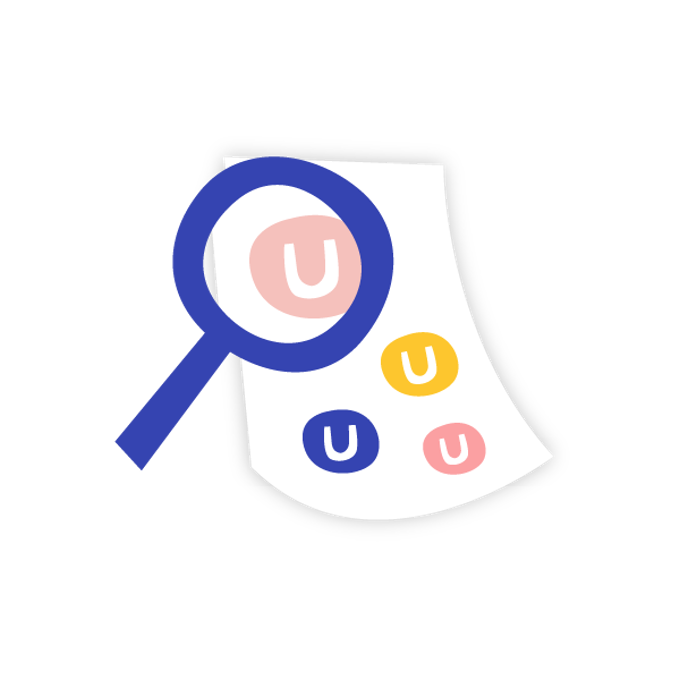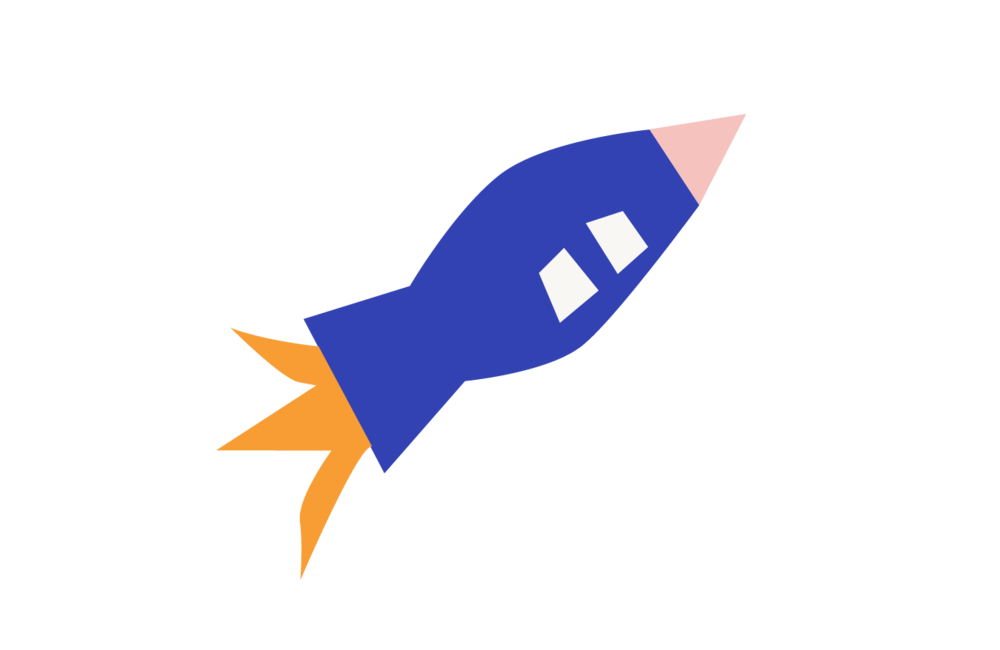Have you ever wondered what would happen if you could only access your website without sight?
Would you be able to know what’s in the photos used on the frontpage? Would you find your way to the information that you’re looking for or the form you need to fill out?
In short, would you find that your website is accessible?
Becoming truly digital in the services and information the public sector provides is a big milestone, After all, it’s what major trends in the sector are driving towards right now.
But you can’t get to the finish line of digital transformation if, in the process of making your services more efficient and information readily available, you will leave several citizen groups behind. Especially not in the public sector, aiming to serve all.
Quite the opposite - in the era of pandemics and shutdowns, it’s important that everyone can access your website, no matter their abilities.
And while it would be great to take care of it with a wave of a magic wand, it will take some work. But it will be easier with the right content management system sidekick by your side.
So let’s take a look at website accessibility, why it is important - and what you can do to make your website truly accessible!