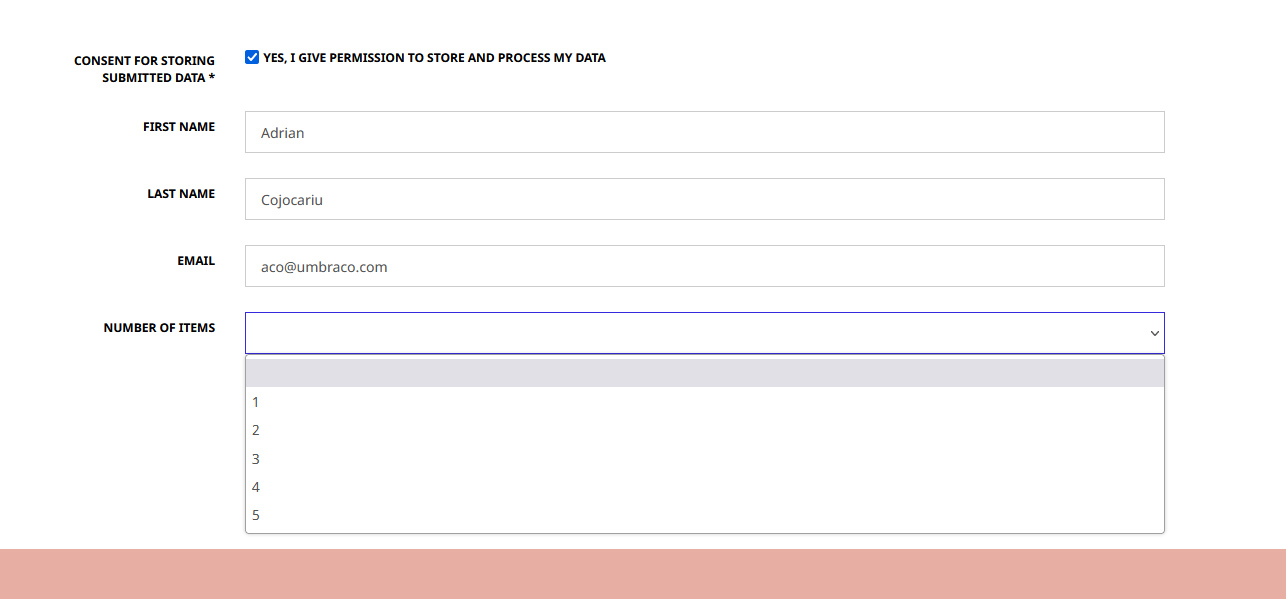Introduction
When you have a lot of content being managed in Umbraco, you want people to easily track down any specific content they want within this vast ocean of data and also be able to do it “pronto.”
Umbraco does this out-of-the-box through a built-in version of the high-performance open-source search engine Lucene.NET, packed into the Examine library. If you’re unfamiliar with Umbraco’s search engine provider, you can take a moment and walk through the documentation for a better understanding of the concepts.
Relevant, fast, user-friendly search is the perfect partner for any CMS. It can easily produce higher click-through rates, more end-user engagement, and a more accurate understanding of people’s needs or, in the case of e-commerce, of the need to upgrade the customer experience.
Thanks to sites like Google, Amazon, and Netflix, the bar has been raised, and users now have high expectations, looking for relevant, accurate, and rapid results.
It is a good moment to introduce the concept of Search as a Service, a component of the Software as a Service model intended to provide site search limited to a specific website or related domains through powerful APIs.
Many a customer journey start with the search and this makes the search experience a foundational part of digital experiences. Gartner defined DXP as an “integrated software framework for engaging a broad array of audiences across a broad array of digital touchpoints”, meaning that as customers search more and more, anything related to “touchpoints” is centered around the search experience. If you are building a DXP platform, implementing component technologies that are true “SaaS” can help provide a better overall experience for both developers and users.
Why not just use Google for site search, you might wonder? Well, Google is a great web search engine, but not a great site search, mainly because Google’s (or similar providers') search engine indexing, algorithms, and search results, cannot be customized by individual site owners.