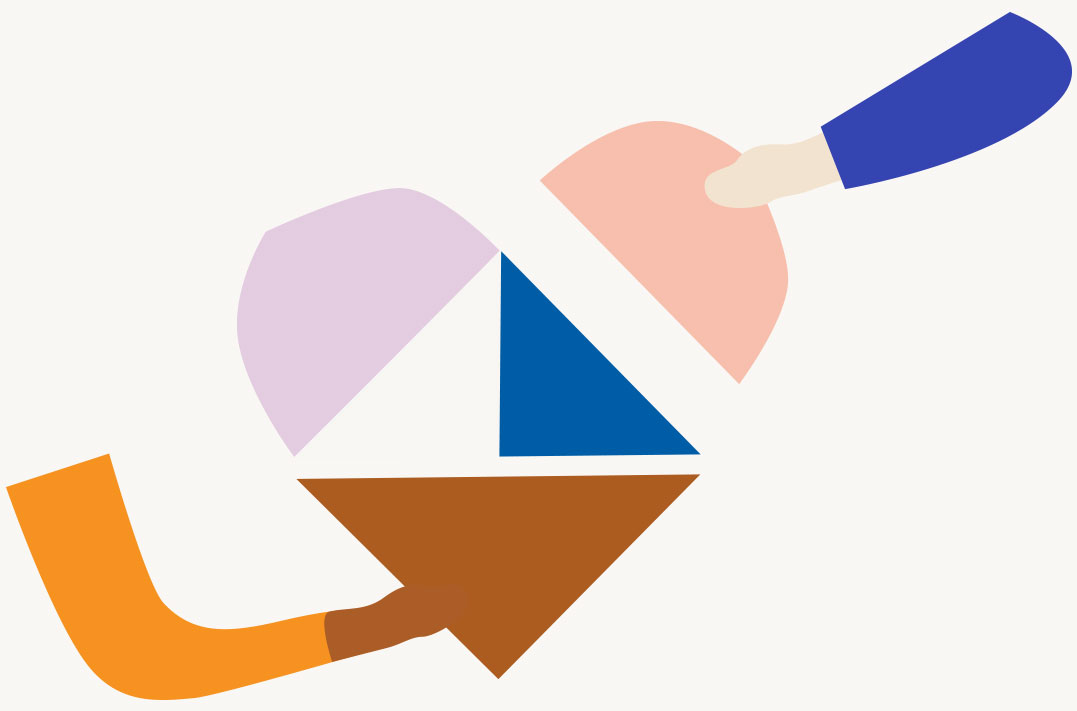HubSpot Forms Overview
HubSpot is an inbound marketing, sales, and service software, with the Forms component part of the Marketing Hub set of instruments for managing marketing tasks and allowing your team to dedicate time to generating inbound marketing campaigns and getting more leads.
Hubspot is a SaaS (software-as-a-service) solution designed to help businesses grow their web presence with a special emphasis on enabling marketers. The content, lead collection, and analytics are also integrated with the HubSpot CRM, making it easy for marketers to create personalized experiences for visitors and integrate those experiences with the rest of the business.
The HubSpot design system consists of building blocks that can be used to create an environment content creators can work within, with varying degrees of flexibility and guardrails depending on one’s business needs.
To address customer needs worldwide, HubSpot has announced the release of the first regional data center in the European Union. New customers can already use the EU Data Center as of July 2021, while for existing customers the data will be ready for migration in 2022. EMEA () new customers can also take advantage of the new data centers. Read more about this here.
If you want to read more about HubSpot and their hubs and platforms, additional information can be found on their official website.