
Umbraco Forms 8.10/9.2 release candidates

The releases are available for solutions based on both CMS versions 8 and 9 and are functionally equivalent. If you are using Umbraco Forms with Umbraco 8, you can update to the release candidate for Forms 8.10.0. If you’ve started projects with Umbraco 9 running on .NET 5, version 9.2.0 of Umbraco Forms is available.
As with previous releases of the products we are issuing them first as release candidates so you can evaluate what’s included and ideally try them out on your existing solutions. Of course, if you do find any issues, or simply have comments for further improvement on the new features, we welcome any feedback.
How to get access to the new versions and where to submit any comments and report issues is discussed at the bottom of the post. Firstly though, let’s have a look at what you can expect 👀
What’s new in Umbraco Forms 8.10/9.2?
Backoffice Localization
Probably the largest single feature in this release is the resolution of a long-standing issue. Whilst the Umbraco backoffice can be presented in different languages depending on the preference of the editor, up until now the Forms section would remain stubbornly displaying in English only.
I’m pleased to say we’ve resolved that for these releases, and have carefully removed all the existing hard-coded text in the backoffice templates, and moved them into standard Umbraco language files, such that the backoffice for Forms can be localized.
That’s only half the solution though of course - the backoffice being translated, and not just translatable, is the important thing. So we are also shipping with this release not only the default, US English translations, but also Italian, Spanish and UK English too.
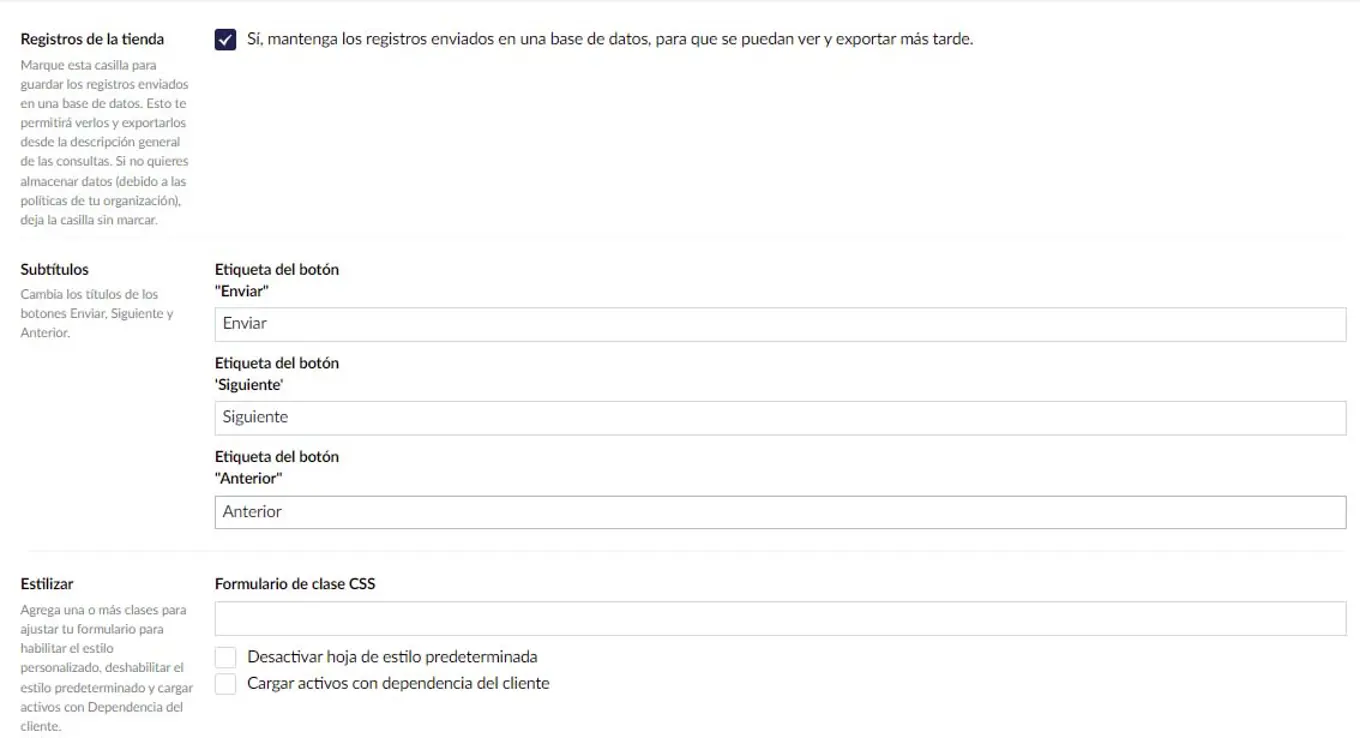
We plan to add more either by the final release of these versions, or in future releases, including Danish, Dutch, French, German, Polish, Portuguese and Swedish, but if after that a language you want to use isn’t available for the release, it is possible to apply yourself - by taking a copy of the default en-us.xml file, saving it using the culture code of your required language, and updating all the text. And if you were to do that… we’d love to discuss an arrangement where we could include them for others in a future release.
Content Apps
Umbraco content apps are companions to the editing experience when working in the Umbraco backoffice, allowing editors to switch from editing the primary information to accessing contextual information related to the item they are editing. They are available for content, media and settings, and now also for forms.
To create a content app, a C# class is required similar to the following. By checking for the FormDesign object, we can determine that the user is editing an item in the forms section and configure the app for display.
What happens within the Content Aap is of course up to you, but at the very least you’ll likely want to be able to retrieve details of the current form, which you can do as per the following illustrative example:
The Content App will appear after the built-in “Design” and “Settings” apps:
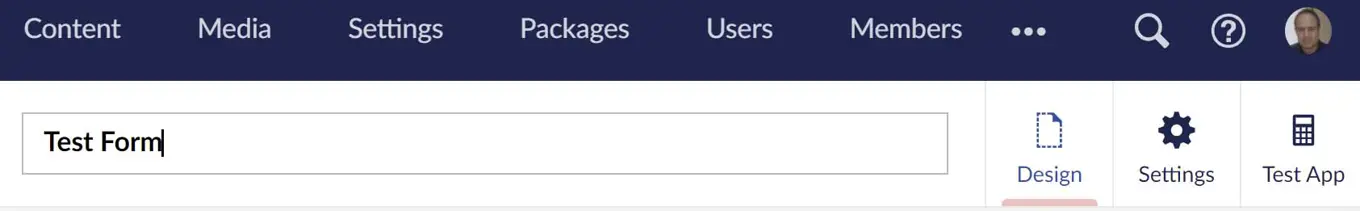
For more on developing Content Apps, see the Umbraco documentation.
Additional Field Type Options
Many long time users of Umbraco Forms will be familiar with the Umbraco Forms on Steroids package, built and maintained by the Perplex, the digital agency and Umbraco gold partner.
It’s only available for Umbraco 7 and hence not suitable for projects based on more recent versions.
At Umbraco HQ though we’ve been delighted to receive a kind offer - that we are welcome to absorb the features that we deem appropriate from that package into the core Umbraco Forms project.
So firstly, of course, a big thank you and H5YR to the Perplex team for the ideas and effort that went into the package, and for the generous offer.
As it happens over time - and no doubt influenced by feature requests from users familiar with the package - some of the benefits brought by the add-on, such as “forms in folder”, have already made their way into the core product. And there are others, such as for start-nodes, that we’d like to consider more widely in a future update to permissions.
We have though been able to merge in a few quick wins, namely:
- Maximum length settings for text fields (short and long answer).
- HTML5 “type” attribute for short answer text fields (e.g. for email or URL).
Enhanced Security For File Uploads
One of the field types available when creating forms is for file upload - when you want to allow your site visitors completing the form to be able to submit a file of a particular format, such as a PDF or an image, with their details. These files are stored within the Umbraco media system.
Although the path used is very obscure - requiring knowledge of two GUIDs - it’s possible if you did know the path to these files that you could view them without being logged into the backoffice.
From the current release, this will no longer be possible. We’ve implemented a check (as an IHttpModule in V8, and as middleware in V9) that will ensure requested for uploaded files will only be served to authenticated backoffice users that have access to the Forms section and permissions for the specific form for which the file was uploaded.
The preference here is of course to be secure by default, so if you install the new versions this protection will automatically be applied. If for whatever reason you were relying on unauthenticated access to these files, you can disable the protection by updating the following configuration.
In Umbraco 8, in UmbracoForms.config set:
<setting key="DisableFileUploadAccessProtection" value="True" />
In Umbraco 9, set the following in appSettings.json (or equivalent):
"Forms": {
"Security": {
"DisableFileUploadAccessProtection": true
Special thanks to Alan Thom for his comments on this issue and suggested solution.
Other Updates
The other updates included in the release are as follows:
- Fixed issues relating to the Umbraco Documents prevalue source.
- Added details available in save events to detect and act on forms or folders being moved.
- Applied dictionary translations to form fields displayed in backoffice entries viewer.
- Resolved issue with field type script rendering when multiple forms are displayed on a page.
- Completed support for client-side views to be created outside of the App_Plugins folder, thus being retained following a dotnet clean (V9 only).
- Added fallback to default configured SMTP sender address (V9 only).
How to test
You can either create a new installation using Umbraco Forms or upgrade an existing project. Both scenarios can provide valuable feedback. If upgrading, you may find you need to bump your client-dependency version.
If you find anything in the release candidates that are not working as you’d expect, we’d be grateful for feedback on the Github issue tracker for Forms. You’re welcome to add comments to the features and fixes listed linked above or to submit new bug reports (click New Issue and select Bug Report), please prefix the issue with 8.10RC or 9.2RC.
How to get your hands on the release candidates
Release notes can be found on our.umbraco.com download page where there’s also a download available for Umbraco 8. The release candidates are also available from the appropriate NuGet feed:
When is the public release?
We’re aiming for a full public release on Tuesday, December 21st, 2021, when the packages will be bundled with all new projects and available for upgrade on Umbraco Cloud. For other installations, you will be able to get the new releases via Nuget and/or the download page.
A big H5YR 🙌 to everyone who has contributed to these releases by highlighting pain points, reporting issues, providing feedback and suggesting solutions. And thanks to everyone willing to lend a hand in testing it out.
Bug reports are best handled on the issue tracker and as always, we welcome you to submit product feedback and questions to product@umbraco.com.