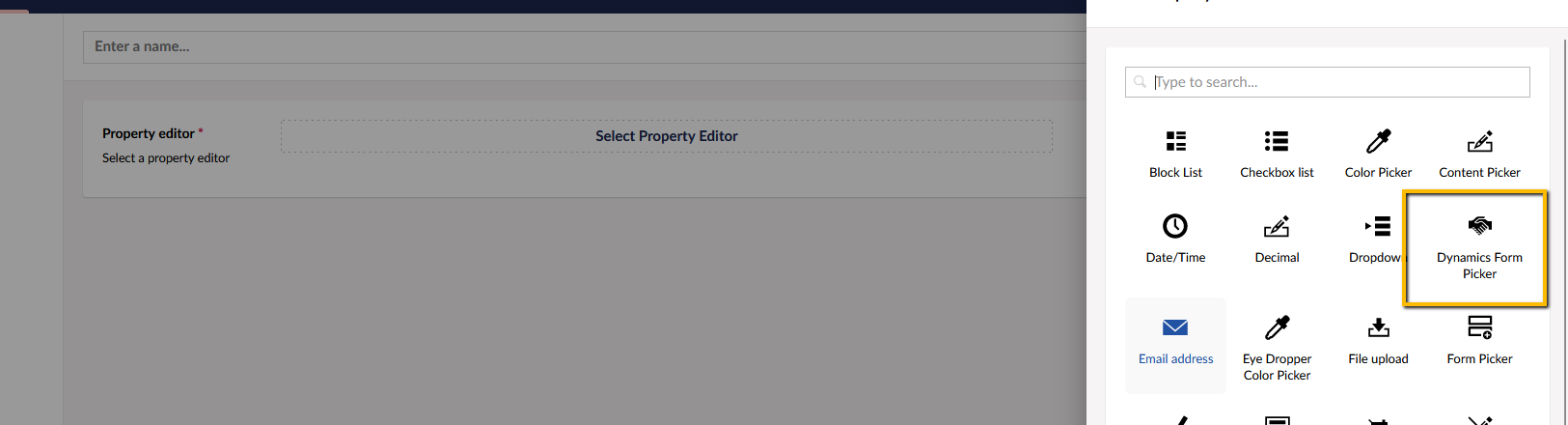ActiveCampaign Contacts for Umbraco Forms
Contacts are the center of activity in ActiveCampaign and represent the people that the owner of an ActiveCampaign account is marketing or selling to. A contact is identified by a unique email address; you can create a contact just with only an email address, no other information is needed.
The default fields for storing information about a contact are:
- Email - required
- First Name
- Last Name
- Phone
You can also use custom fields to collect important information for your business. Using custom fields helps you better understand each contact in your account.
We have introduced the Accounts concept, which lets you capture details about the businesses you work with at an account level and keep it all in one place. With Accounts, you will be able to store and track details in account fields and see all contacts associated with a business.
This integration provides a custom workflow allowing form entries to be mapped to an ActiveCampaign contact, a contact’s custom fields, or to associate a contact with an existing account. As usual, the integration is open-sourced and available for review or inspiration here.
Configuration
For this particular integration, the configuration looks slightly different from the CMS one, as two new properties have been added:
- AllowContactUpdate - Contacts within ActiveCampaign are identified by email address and duplicates are not allowed. If the workflow finds a contact already existing, by setting this option to true you can have the contact record updated with the latest information from the form. This may not be appropriate for a publically available form; if so, you can leave the setting as false and the existing contact record won't be updated. A similar flag is introduced for the HubSpot for Umbraco Forms package as well.
- ContactFields - I have mentioned before that to create a contact you only need an email address. But you can require the other fields also, in case you want to ensure you have more detailed information about a contact.