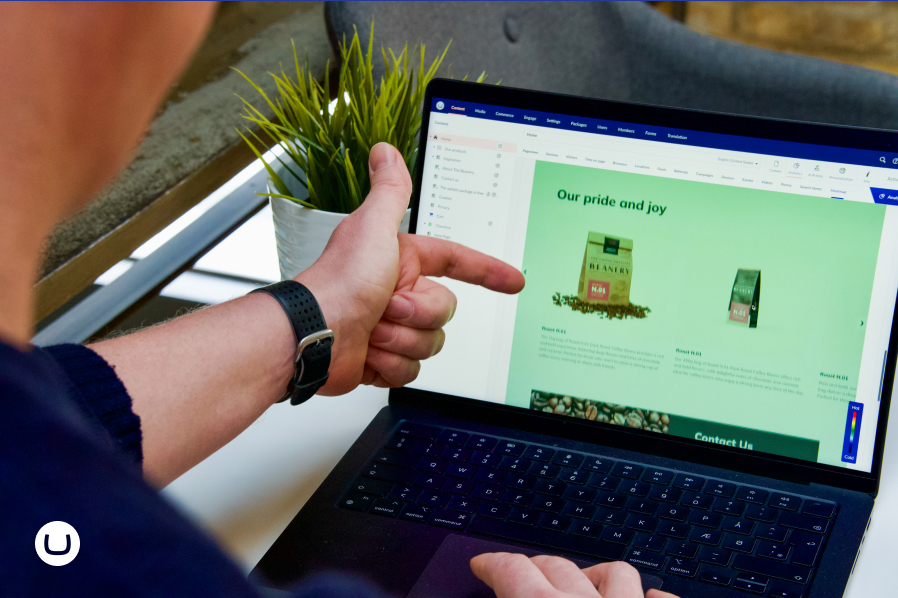Why Traffic Source Personalization Matters
Where a visitor comes from can tell you a lot about their expectations. Did they click a link ad on LinkedIn? Or arrive from a partner newsletter? Where someone comes from should shape what they see.
Using UTM parameters, you can personalize their experience right from the first page they see without needing to know anything else about them.
Examples of traffic-based personalization include:
-
Showing a tailored hero message for LinkedIn campaign visitors
-
Displaying a top bar for returning newsletter readers
-
Offering a special deal to visitors from a partner site
ℹ️ What are UTM Parameters?
UTM parameters are tags added to a URL, and can look like this:
?utm_source=newsletter&utm_campaign=coffeelovers
This will help identify where your traffic is coming from. Personalization tools like Umbraco Engage can use these to trigger different experiences based on that data. See this article for an in-depth explanation of UTM parameters.
💡 Start With the Landing Page, but Don’t Stop There
Most campaign-based personalization focuses only on the landing page. But you can do better. By keeping campaign context visible throughout the session (for example, using a persistent top banner), you maintain relevance and guide users more effectively.
Demo: Personalizing Based on Traffic Source in Umbraco Engage
In this video, you'll see how easy it is to create campaign-specific experiences with Umbraco Engage.