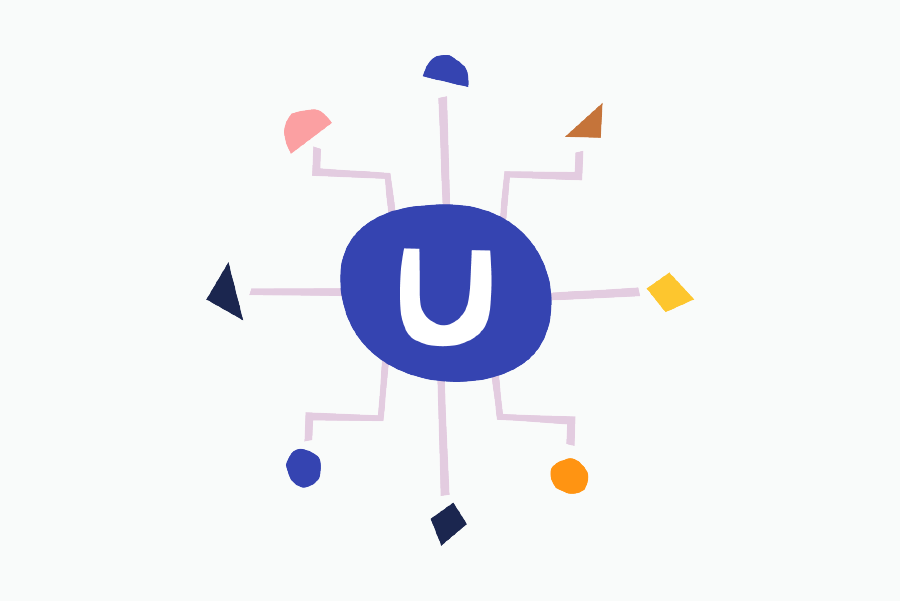Configure the API on preview.umbraco.io
To get the Preview to actually work, you (as a developer) will need to incorporate it into your website or app, and create the destination where the Preview button takes you.
Whether you choose to have the Live instance work with Preview mode or create another instance specifically for previews is entirely up to you.
An API Key is required on all requests going to preview.umbraco.io, as the Preview API is protected by default.
The endpoints and responses from the Preview API are the same as those of the Content Delivery API, so it's easy to switch between the two. If you are using the .NET Core or NodeJs client libraries, then we’ve made it easy for you to switch between using the API for published content (the Content Delivery API) and for draft content (the Preview API).
Whenever content is saved, it's available through the Preview API, so you always get the latest draft.
Check out the API documentation