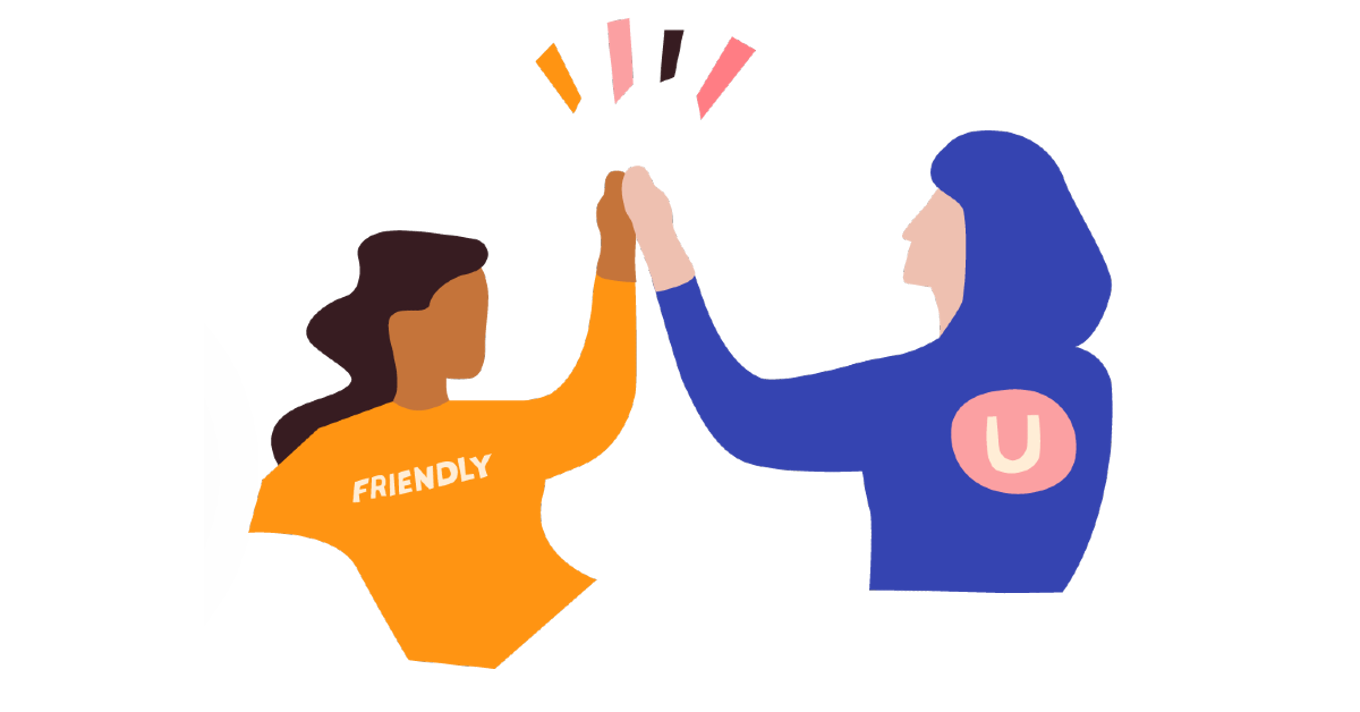Join Emma, Bjarke, Warren and Rune for a look and the brand new Umbraco release, including live demos and highlights.
First Major on the new Release Cadence
If you’ve been using or following Umbraco for a while, you might be surprised that a new major is coming out just 8 months after the release of Umbraco 9. Historically new Umbraco majors have been released with multiple years in between and were more often than not huge overhauls to both the UI and API layer. This meant that upgrading to a new major version, while tempting, was a big undertaking with numerous breaking changes and migration of data, code, and more. We want to change this.
A move to “proper” semantic versioning was announced along with a new release cadence to make releases more predictable and upgrades as easy as possible. This has resulted in minor releases every 6 weeks, with new features and improvements. And from this release forward, a new major will be released every 6 months, aligned with the .NET release cadence, to ensure that Umbraco developers can always run on the latest available technology. It also has the advantage of making it possible to provide larger changes on a steady and predictable cadence.
That all means that with Umbraco 10 you are running .NET 6, ASP.NET Core 6, and C#10 - and by being a major release the development team has had the opportunity to properly address some long-standing issues and legacy technology.
You can read more about Versioning and Release Cadence in the Product Knowledge Center.