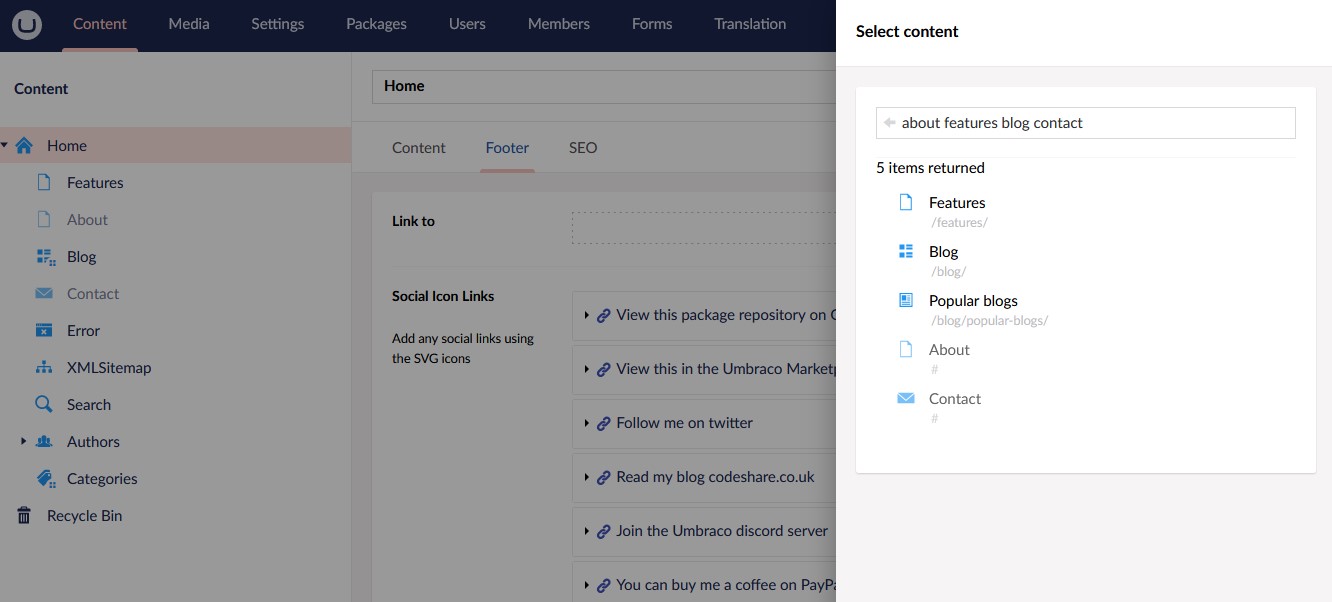How to get started
Like release candidates for minor versions, this release candidate is available on NuGet.
First of all, please note that .NET SDK 8.0.0-rc.2 is a prerequisite.
To use the new release candidate you can install the new Umbraco dotnet template:
dotnet new install Umbraco.Templates::13.0.0-rc1
Now that the Umbraco template is available, you can create a new Umbraco project using your favorite IDE (Integrated Development Environment) or continue using the CLI (Command Line Interface) commands:
dotnet new umbraco -n MyCustomUmbracoSolution
In CLI the project can be built by navigating to the newly created folder and running the build command:
cd MyCustomUmbracoSolution
dotnet build
At this point, the project is ready to be executed:
dotnet run
This will boot the project, and write the log to the console. The website is now running on the Kestrel server, and it will be available on the ports written in the console.