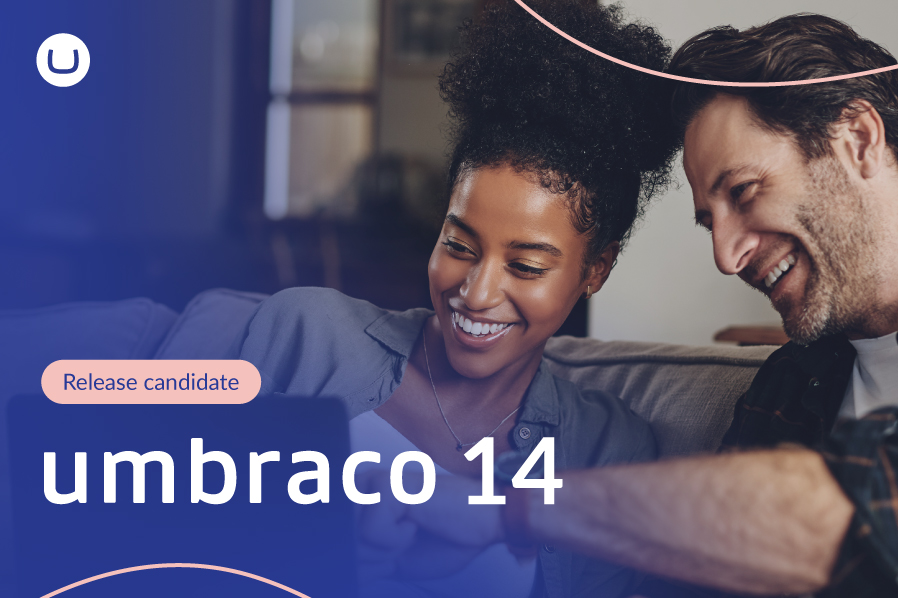This not only improves the internal architecture of Umbraco it also simplifies integration with external systems and custom applications and sites, all conveniently documented via Swagger. The Management API is based on the same headless (RESTful) principles as the Content and Media Delivery APIs, adding content management to Umbraco CMS’ headless arsenal. This opens up a world of possibilities for headless and microservice architectures, providing a better platform for building flexible and customized solutions. It’s truly exciting to see what will be built with this.
Rebuilding Umbraco’s UI to be Extension-first
One of the great strengths of Umbraco is the unparalleled extendability and level of customization that can be added to the user interface to provide a tailored and fully integrated content management experience. And it’s in this area the second jump forward is being made.
The Extension API marks a commitment to an extension-first approach. It ensures that all UI in Umbraco is built using this API and the Umbraco UI Library. And all of this is fully available for developers to use for custom extensions, packages, and integrations. This uniform approach benefits everyone working with the backoffice UI and helps improve consistency and maintainability.
The Context API complements the Extension API and is a powerful addition that streamlines the management of contextual information. It provides access to things such as User information, site settings, and content properties, all while improving both performance and developer experience. By providing a centralized, consistent way to access and manage context data, it enables developers to build more efficient and maintainable extensions.
Future-Proof Technology Choices
Umbraco 14 is not just an update introducing new APIs; it’s a complete transformation of the clientside technology stack. It marks a shift to modern development standards like TypeScript and Web Components which both help reduce technical debt and ensure that the CMS remains compatible with future web technologies.
These new technologies also serve to enhance productivity for anyone working with the backoffice, so whether you’re contributing to or customizing the backoffice you can benefit from improved IDE integration, IntelliSense, and much more. The backoffice itself is built using Web components (including the Umbraco UI Library), TypeScript, Lit, and Vite, but you can use any technology and framework that helps you achieve your goal in the best way.
As Headless as You Need
Umbraco already offers significant headless capabilities with the Content and Media Delivery APIs, and the introduction of the Management API completes the picture by adding a true CRUD (Create, Read, Update, Delete) API that is not only used for the backoffice but also available to add content management capabilities in external services and applications.
This means you now make use of this in your headless setup, without having to build your own. Everything that is available in the backoffice is available in an authenticated and conventions-based way, just as it is for content and media delivery.
Entirely New yet Reassuringly Familiar
As it is a complete rebuild of the backoffice, it also means the UI has been built from the ground up. Don’t fret, working in the backoffice will be a very familiar experience. The trusted and tried design and workflows have been reimplemented, updated, and tweaked where applicable.