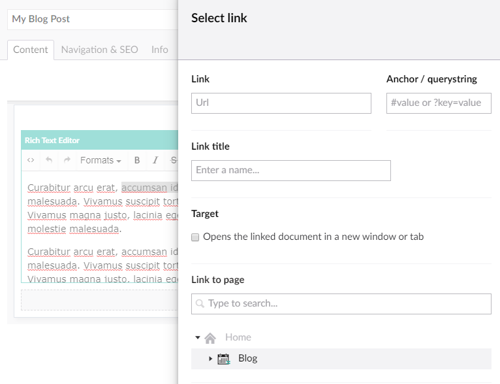In November of 2013, we released the much anticipated new version of Umbraco; version 7.0.0. It marked a new era for Umbraco with a spiffy new backoffice based on AngularJS, which helped make it much, much easier to tailor the editor experience.
Umbraco 7 has seen a wonderful influx of new concepts that we never dreamt possible in version 6 and earlier. Core features like; The Grid, Nested Content and Multi URL Picker, were all born when it became easy to build components for Umbraco using AngularJS. These features were all conceived by the community and with some adaptations they got merged into the Umbraco core. Other people who got inspired built fantastic Umbraco packages like Vorto, Merchello, Plumber, nuPickers, Stacked Content, Nexu, Terratype Maps and uEditorNotes (to name a few). All of these were huge wins for content editors and we will continue to see these and other exciting new ideas in version 8.
Today, Umbraco version 7 is a very solid CMS. But like back in 2013, it is time to look to the future. Version 8.0.0 was released a few months ago and marked the beginning of a new future for Umbraco with a cleaner architecture and features that are already inspiring the next wave of new packages and features to come.
After going strong for almost 6 years, it is, therefore, time to announce the last minor update to Umbraco version 7. Version 7.15.0 is now available for download and marks the end of new features in Umbraco version 7. From now on, we are putting all of our efforts in accelerating improvements in version 8, for which we have just released the first minor version 8.1.0
What does this mean when you’re still running version 7?
- Will there be no more updates?
We will still be creating patch releases for 7.15 in order to fix necessary bugs and security problems. New features, minor releases etc. has come to an end with the release of 7.15.
- What about Umbraco 7 site on Umbraco Cloud?
- You will be able to create new Umbraco 7 sites until the end of 2019. Until this date, when starting a new project on Cloud, you’ll get the option to go with either Umbraco 7 or Umbraco 8.
- You will be able to run Umbraco 7 projects on Umbraco Cloud until September 2023
- You can create new sites based on a Umbraco 7 baseline until February 2021
- As of Umbraco 8.1.0 you are able to migrate your content from Umbraco 7 to Umbraco 8
What’s new in version 7.15.0?
We have a couple of great new features ready for you in version 7.15, there are some bug fixes and we have updated many of our dependencies to be more future-proof. One of the bigger dependency updates is the update of the .NET Framework from .NET 4.5 to .NET 4.5.2.
.NET 4.5.2 update
This may sound like a small update but it is an important one. Official Microsoft support for the .NET 4.5 framework ended in 2016 already, and we wanted the last minor release of Umbraco version 7 to be a bit more future-proof than that in case there are important .NET framework security fixes in the future. Microsoft will support .NET 4.5.2 until October 1st 2023.
With this change, upgrading your solution might require some extra work, you might need to upgrade the projects in your Visual Studio solutions from 4.5 to 4.5.2 before you can run a NuGet upgrade of your solution.
We have added information on how to deal with this update in the version specific upgrade instructions.
New preview engine
The preview feature is important to your editors, they need to know what their page is going to look like when they click that “Publish” button. The preview feature was built in a time where the average Umbraco site was pretty small.
Nowadays, people are building larger and larger websites in Umbraco and while that is a wonderful development, the preview feature got slower and slower when sites grew. Ouch.
With the introduction of new caching mechanism in Umbraco 8, we have improved the preview feature there but we also wanted to make sure that people with large sites in Umbraco 7 could keep their editors being productive.
There is now a new preview engine in 7.15.0 that should make previewing pages nice and snappy!
Ignore user start nodes
This is an exciting new feature that has been a long time in the making. One of our wonderful community members, Dan White managed to hang in there for a long time with us (thank you so much Dan! 🙏🙏🙏) while we reviewed his pull request.
So what is it?
When you have editors in Umbraco who can, for example, only edit the blog section of the site, they have one little problem when trying to link to other pages in the site: they’re not allowed to see any of the nodes outside of the blog section in any pickers.
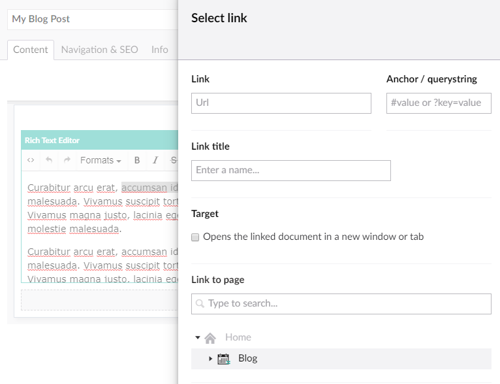
Here you see they can only link to other blog posts, but not to that super important landing page for the new campaign that’s starting on Monday 😟.
In order to fix that, you can now allow your picker datatypes to see the other nodes in the tree so that they can be picked! 🎉
Of course, this feature will also be available in Umbraco 8.1.0. 👍
Breaking changes
There are a few small breaking changes in this release:
- As mentioned before, we've updated the target framework to .NET 4.5.2, this is not a breaking change on it's own but it will require you to update your projects in Visual Studio from .NET 4.5 to .NET 4.5.2
- EntityService has been updated to greatly improve performance for loading media items
- The optional bool parameter in most EntityService and RelationService called `full` has been removed
- These updates were necessary to support the "Ignore user start nodes" feature mentioned earlier
Security fix
While building this version, we became aware of a security vulnerability in Umbraco. This has been fixed in Umbraco 7.15.0 (and in Umbraco 8.1.0), thus, if you choose to upgrade, you don’t have to worry about this.
If you’re not upgrading just yet, depending on how your set-up is, this security issue might affect your project. The short version is that Umbraco websites since version 6.2.0 contain a vulnerability that allows an attacker to create member using a POST request to a public URL.
Thus, if you have sites running Umbraco version 6.2.0+, we urge you to read the full blog post about this vulnerability and check if you need to take action on sites running older versions of Umbraco.
Notable bug fixes
A lot of people will be happy to hear it’s once again possible to change member’s passwords in the backoffice in 7.15.
A bug has been fixed that would cause high CPU usage in the browser if the /umbraco route had been changed to something else and the user’s session had expired.
Other than that, a few dozen annoyances and small bugs have been fixed. For more information, make sure to have a look at the list in the release notes.
Get your hands on Umbraco 7.15 today:
As always, from today, all new v7 Umbraco Cloud projects will be running 7.15. For all our Umbraco Cloud customers with existing projects, this upgrade is only 2 minutes away:
We’ve wrapped it all up for you, so all you have to do now is follow these steps:
- Add a Development Environment to your project, if you do not already have one (Add a Development environment by clicking “Manage Environments” in the project view)
- Make sure you also restore the content to the Development Environment from your Live.
- When the Development Environment is all set up and you’ve made sure you don’t have any pending changes on the Development Environment - you are all ready to upgrade to Umbraco 7.15!
- It's as easy as clicking a button - like, literally clicking the "Upgrade Available" button on the Development Environment. The auto-upgrader will take care of everything from here! 🚀
- Once it's done, check the Development Environment to make sure everything is looking right.
- When that's confirmed, you are ready to deploy the upgrade to the next environment - Live or Staging, and start taking full advantage of all the new features.
Non-Cloud and release notes:
As always, installation and release notes can be found on Our: https://our.umbraco.com/contribute/releases/7150
This release is also available from Nuget: https://www.nuget.org/packages/UmbracoCms/7.15.0