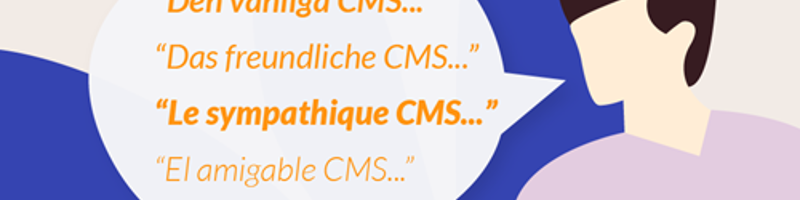
Umbraco 8.3 Release
Find out what you get with an 8.3. upgrade

Overview
- What’s new in Umbraco 8.3
- Allow changing language culture
- System user group stability
- How to get your hands on Umbraco 8.3
What’s new in Umbraco 8.3
If you’re working on or about to dive into a project using Language Variants, make sure to catch this release. Aside from that, we’ve added a little stability by bringing all system user groups in line.
Allow changing language culture
With this release, it will be possible to change the culture of a language variant. So if you’ve started building out a site using the default en-US culture and then realise you actually need en-GB this is now a matter of clicking a button.
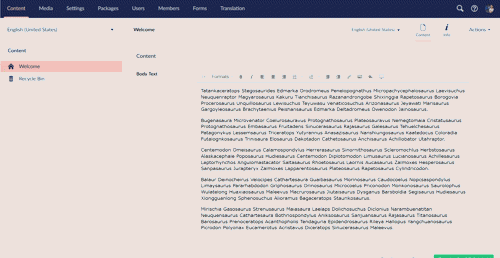
Prior to this release, you had to create a new language, set the correct culture and then migrate/copy all the existing content. This new feature adds a lot of flexibility and can potentially save many hours of tedious work.
System User Group stability
Umbraco ships with a few system user groups. These user groups are necessary for Umbraco to run properly - there are system wide rules and checks that are made based on these. Without these groups in place, errors will occur. These are the system user groups:
- Administrator
- Translator
- Sensitive Data
So, we’ve removed the ability to change the alias for these groups, as well as added Sensitive Data to the list of groups that cannot be deleted. This makes the backoffice less error prone and you won’t end up in a situation where you have to restore or modify the database to get things back to normal.
Umbraco 8.3 doesn’t contain any breaking changes.
How to get your hands Umbraco 8.3
As always, starting today, all new version 8 Umbraco Cloud projects will be running 8.3. For all our Umbraco Cloud customers with existing projects, this upgrade is only 2 minutes away:
We’ve wrapped it all up for you, so all you have to do now is follow these steps:
- Add a Development Environment to your project, if you do not already have one (Add a Development environment by clicking “Manage Environments” in the project view)
- Make sure you also restore the content to the Development Environment from your Live.
- When the Development Environment is all set up and you’ve made sure you don’t have any pending changes on the Development Environment - you are all ready to upgrade to Umbraco 8.3!
- It's as easy as clicking a button - like, literally clicking the "Upgrade Available" button on the Development Environment. The auto-upgrader will take care of everything from here! 🚀
- Once it's done, check the Development Environment to make sure everything is looking right.
- When that's confirmed, you are ready to deploy the upgrade to the next environment - Live or Staging, and start taking full advantage of all the new features.
Non-Cloud and release notes:
As always, installation and release notes can be found on Our:https://our.umbraco.com/download/releases/830
This release is also available from Nuget: https://www.nuget.org/packages/UmbracoCms/8.3.0