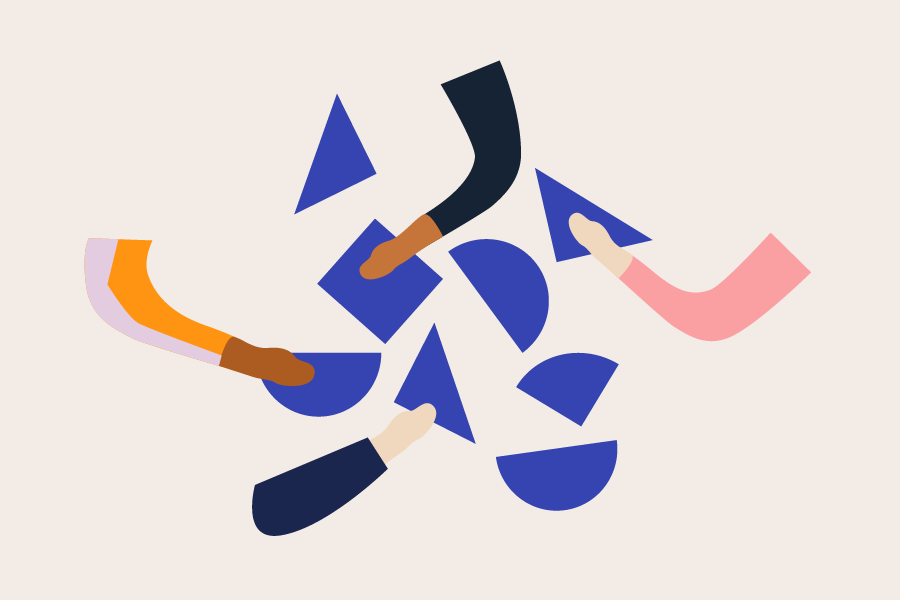Block List Editor
The Block List editor is a new property editor for Umbraco. It lets you manage blocks of content in several different ways and even allows for detailed customisation of the editing experience if needed.
There are many things to highlight about the new property editor - here 3 good ones, just to pique your interest:
- New configuration flow
The Block List editor takes full advantage of infinite editing when you are configuring it. This means that you can start directly in the document type editor and set up the entire thing, complete with element types and data types without having to go out of the flow or jump between sections.
- Inline or overlay editing
You choose whether it makes most sense to edit a block inline (similar to Nested Content) or open an overlay for a more focused editing experience (similar to the popular Stacked Content package).
- Complex validation
The Block List editor supports per property validation within each block. This is a massive step forward compared to previous complex editors, allowing you to provide an even friendlier experience for content editors.
With the release candidate, you can try out the Block List editor by adding it as a data type to a document type. If you hit any blockers or find bugs we’d be grateful for a bug report.
There are even more exciting features in the Block List editor than mentioned here. We’ll have more information and documentation available for the final release. If you want a little more help, you can find WIP documentation for the Block List editor here (pssst, you can contribute to the docs as well 😉 ).
Segments
In 8.7, it is now possible to configure segmentation for your content. It uses the same concept as Language Variants, meaning you’ll be able to create variants of a content node for different segments (i.e. mobile and desktop users). One thing to note is that while you can now allow types to vary by segment and edit segmented content, you cannot create segments in the UI yet. This has to be handled through the API layer for now. You can find details on how to set it up in the PR description.