
Umbraco 8.8 Release Candidate

Umbraco 8.8 is chock-full of great little improvements and fixes that will make working with Umbraco even better. We´re in the final round of testing and you can help out by trying the release candidate and letting us know how you get on.
Overview:
- How to test
- What’s in Umbraco 8.8
- Known issues
- How to get your hands on Umbraco 8.8
- When is the public release?
To help you provide us with feedback, I’ve gathered an overview of some of the items that you can help test for this RC. We have run internal testing and are very happy with the current state of the build - but extra polishing and testing is always helpful. So if you have time to help - or just find yourself super curious, feel free to dive into the 8.8. RC today.
How to test
First, you need to make a new Umbraco installation from 8.8RC (links below) or upgrade an existing project, both scenarios are valuable.
If you find things in the RC that are not working, we’d be grateful for feedback on the Github issue tracker. You’re welcome to add comments to the features and fixes listed under 8.8 release or submit new bug reports (click New Issue and select Bug Report), please prefix the with 8.8RC:
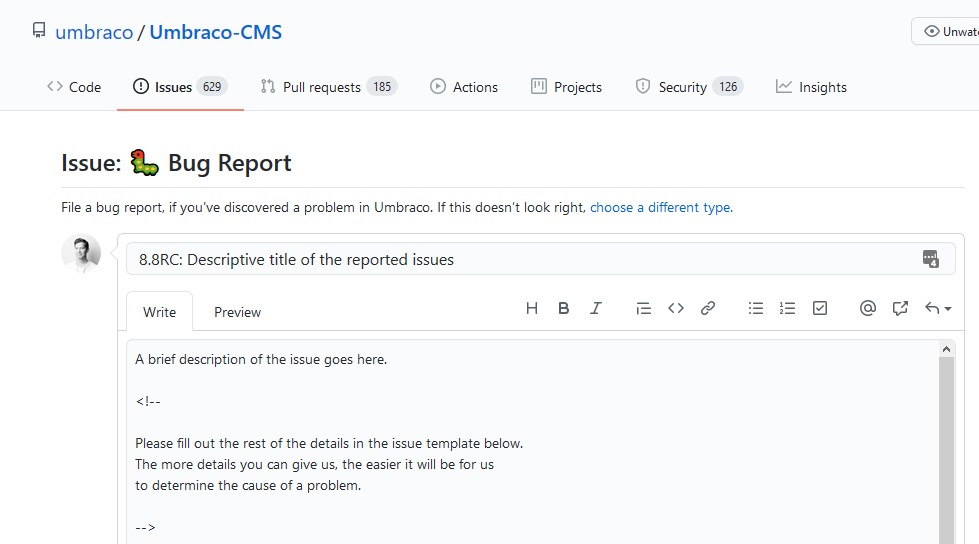
As mentioned previously, the RC is feature complete, so we’re not going to add additional features but will, of course, fix bugs that prevent a stable release.
What’s in Umbraco 8.8
Community contributions galore! This release contains 192 features, improvements and fixes, and a whopping 176 of these are community contributions. The Core Collaborators team have been busy reviewing and merging the fantastic work and that's why the turnaround of this release is so fast (Umbraco 8.7 was released last week). You can look forward to a friendlier user experience in the backoffice (in a large part thanks to the thanks to the accessibility team) but there are also performance enhancements and some very nice additions for developers.
With this many improvements, there is quite a big responsibility on testing the release. We do what we can with both automated and manual testing but we appreciate any help we can get with this. The experience you, as an Umbraco developer and/or editor, bring to the table is crucial in ensuring we have a great final release.
I’ll highlight a few items that are well worth testing but do feel free to poke around in the corners and report anything that seems out of place. You can find the full list of improvements on the Umbraco 8.8 download page - where the issues are now categorized so it should be a lot easier to get an overview of the release. Happy testing!
Backoffice UX and accessibility
- Update icon fonts to use svgs
Replacing icon fonts with svgs and adding a new umb-icon directive - Add focus-lock directive
No more tabbing out of overlays 🎉 If you’re using the keyboard to navigate the backoffice you might have noticed that you can tab out of overlays and dialogues. This improvement addresses that and makes sure you don’t get “lost” in the backoffice.
- Replace anchor tags with buttons
More semantic HTML, improved accessibility and easier keyboard navigation in a number of places: - Replace anchor elements with button elements in public access overlay
- Replace anchor elements with button elements in treepicker
- Replace anchor elements with button in member and member groups
- Replace anchor elements with button element in image/media picker
- Update user filter buttons
- Use button elements in schedule overlay
- Dictionary list - convert a to button and remove wrapping span element
- Itempicker - convert anchor to button
- Adding a ListView to the Media Picker
You can now choose to see files in the Media Picker as a listview. Really helpful if you have a lot of files in a folder.
New Features in the Grid
- Use ace editor json mode for grid configuration
If you use settings and styles in your Grid configuration, you’ll love this one. Adding these will now be a better experience, with proper JSON formatting and syntax highlighting.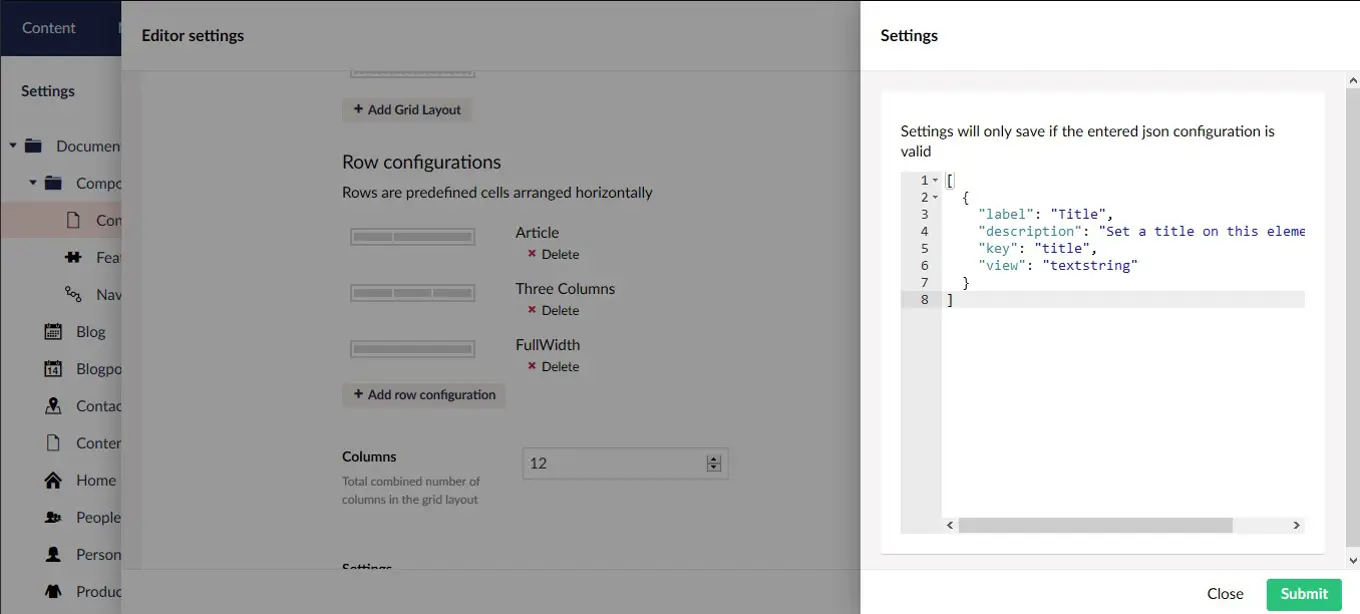
- Better crop mechanism for the grid image editor
Huge improvement to the Grid. You can now create new image editors with specific crops and use the image cropper functionality directly in the Grid.
Developer features
- The image cropper and GetCropUrl
You can now add new crops to the image cropper and get them instantly from GetCropUrl without having to re-save all media items. - Membershiphelper performance fix
Using the MemberHasAccess method had performance issues and could potentially cause memory leaks. This has been addressed and we’d love feedback from anyone using the method. - Add config to define true and false value
Configure true/false values when re-using the boolean property editor for dashboards, packages etc. - GUIDs and UDIs for ftw!
A bunch of methods have been updated to accept GUIDs and UDIs and not just IDs. This makes it easier to get entities in a consistent and safe way:
Known issues 🐛
This is a release candidate and while it is feature complete we have discovered a few issues after creating the release. This is just to let you know we’re on it:
- The improved crop mechanism in the Grid doesn’t work when you add it to a package.manifest yet.
- We’re aware of two console errors on the login screen related to icons.
- The edit button on media items doesn’t show up after first picking something.
- The icons next to nested content items are not quite where they should be.
Of course we’ll fix the above items before we create the final release!
How to get your hands on the Umbraco 8.8 RC
As always, installation and release notes can be found on Our: https://our.umbraco.com/contribute/releases/880
This release candidate is also available from Nuget: https://www.nuget.org/packages/UmbracoCms/8.8.0-rc
When is the public release?
We’re aiming for a full public release on October 1st, 2020. This means Umbraco 8.8 will be available for upgrade on Umbraco Cloud and via Nuget or the download page. We need a couple of days to wrap up the final release so the sooner we get your feedback the better 🙂
Big H5YR 🙌 to everyone who has contributed to Umbraco 8.8 and thanks to everyone willing to lend a hand in testing it out. It means the world to get it validated by the users.
Bug reports are best handled on the issue tracker and as always, we welcome you to submit product feedback and questions on product@umbraco.com