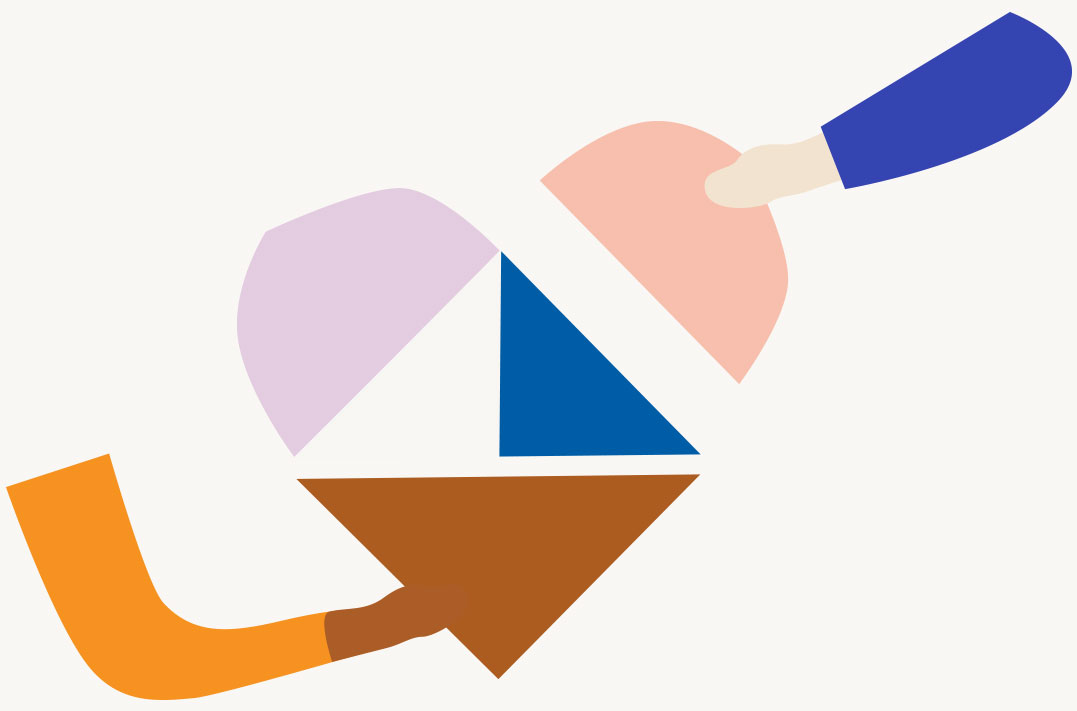The package also has snippets and configuration examples for using Facebook and Active Directory and should give a good idea on how to implement other external login providers.
We have updated the documentation for external login providers.
Once you have an external login provider configured, Umbraco 8.9 will offer a bunch of improvements and some new features to take advantage of:
Auto Linking
Auto linking allows you to link an Umbraco user account to an external account. Prior to 8.9, it was not possible to do this automatically for existing users which meant that introducing features such as single sign-on or two-factor authentication to an existing project was not always a smooth transition.
With the new auto-linking capabilities you have more control over how things should work both for existing and new users. You can still make use of manual linking if needed (linking accounts manually from the backoffice), hook into events to update user data, control if local login should still be an option and more.
There is updated documentation for auto-linking with the new features. Here you’ll also find examples for:
- Adding custom angular HTML views to provide an even more customised experience
- Working with claims and data from external providers
- Persisting data from external providers in Umbraco
Backoffice User Manager
Umbraco has its own implementation of the ASP.NET Identity User Manager. It’s called the Backoffice User Manager and contains a number of APIs and extension points that lets you control authentication, password handling, add two-factor authentication and more.
The Backoffice User Manager documentation has been updated with descriptions and examples of the new features in 8.9. This also includes events to:
- “Hi-jack” Umbraco’s user invite workflow to create users in an external login provider
- Customise the workflow for logging out of Umbraco/external providers
While the above-mentioned feature has been developed by Umbraco HQ, we’ve had some good collaboration along the way. So here’s a big thank you and #h5yr to Lars-Erik Aabech from our Norwegian Gold Partner MarkedsPartner for feedback and to Merijn van Mourik for doing some thorough testing of the Release Candidate and taking the time to provide detailed feedback and suggestions. Finally, Ronald Barendse and Simon Hiort-Lorenzen pointed out some issues that needed to be fixed before the final release. Much appreciated!
How to get your hands Umbraco 8.9
As always, from today, all newly created version 8 Umbraco Cloud projects will be running 8.9. For all our Umbraco Cloud customers with existing projects, this upgrade is only 2 minutes away:
We’ve wrapped it all up for you, so all you have to do now is follow these steps:
- Add a Development Environment to your project, if you do not already have one (Add a Development environment by clicking “Manage Environments” in the project view)
- Make sure you also restore the content to the Development Environment from your Live.
- When the Development Environment is all set up and you’ve made sure you don’t have any pending changes on the Development Environment - you are all ready to upgrade to Umbraco 8.9!
- It's as easy as clicking a button - like, literally clicking the "Upgrade Available" button on the Development Environment. The auto-upgrader will take care of everything from here! 🚀
- Once it's done, check the Development Environment to make sure everything is looking right.
- When that's confirmed, you are ready to deploy the upgrade to the next environment - Live or Staging, and start taking full advantage of all the new features.
Non-Cloud and release notes:
As always, installation and release notes can be found on Our: https://our.umbraco.com/contribute/releases/890
This release is also available from Nuget: https://www.nuget.org/packages/UmbracoCms/8.9.0