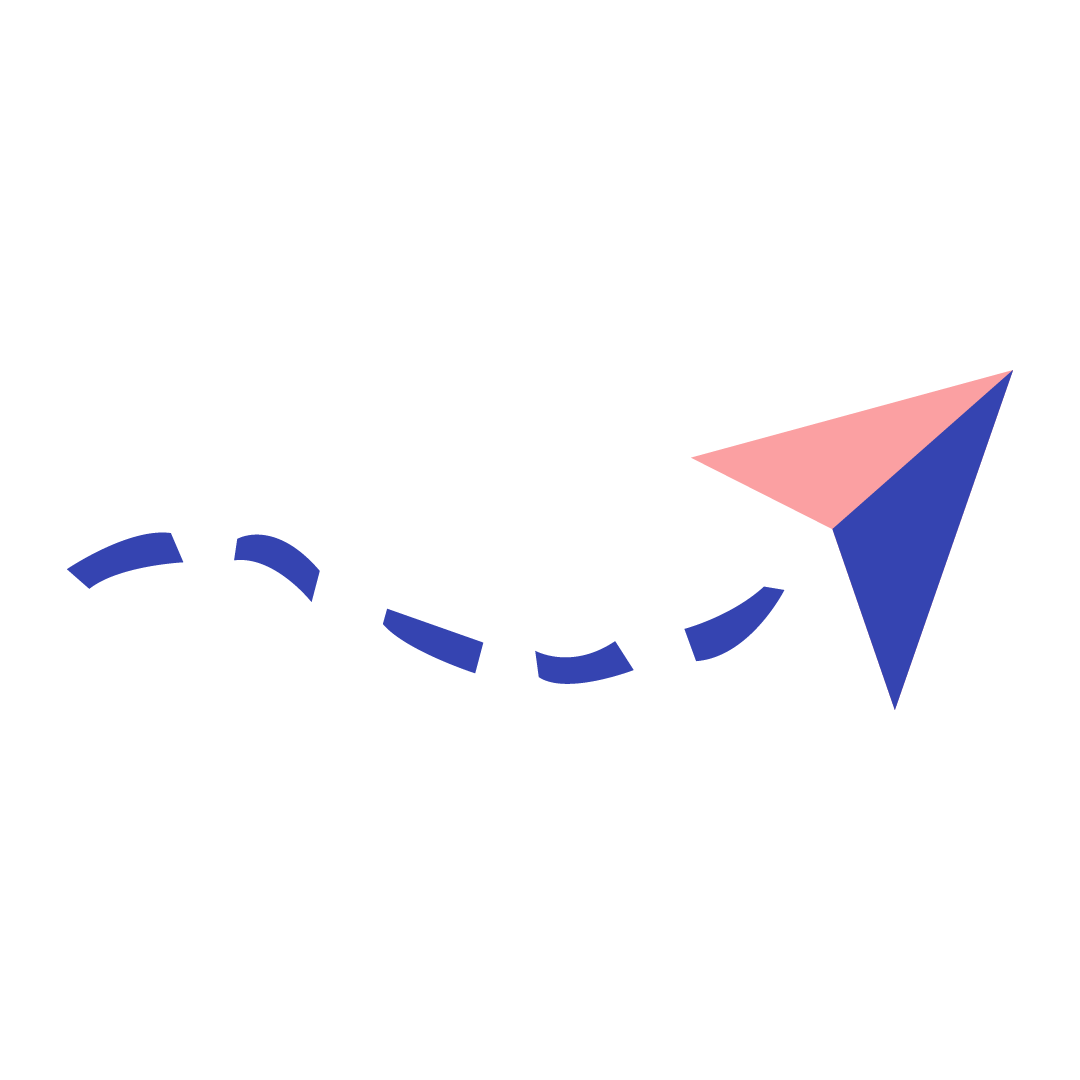Click here for full-screen video
That’s all you need to do! Now Umbraco is running on your local machine and is ready for testing. You can of course also still use IIS Express to spin up your project. Included in the repository is a readme.md with instructions for how to get started and details on some of the new options available (like running it natively on a Mac!).
Working with Visual Studio solutions
If you are used to working in Visual Studio, with a .NET solution, this has also gotten a lot easier. Converting to a solution is done with two simple commands. First, you add a solution to the root folder:
dotnet new sln
You will now have a solution file and can open this up in Visual Studio. You’ll need to add the Umbraco project to the solution. This can be done from Visual Studio (right-click in solution explorer and add existing project) or add the UmbracoProject via command line:
dotnet sln add .\src\UmbracoProject\UmbracoProject.csproj
From here, you can work with it like any other .NET solution, adding class libraries, install packages, and so forth. If you’re running in a non-Windows environment you’ll need to set up an SQL database to use with the local clone, see the readme.md file in your project for more details.
Easier to collaborate
The best thing is, when you want to push your changes to the development environment, all you have to do is commit and push the changes via GIT, including the solution file, and this will initiate a build process on the server.
Simple and transparent
When one of your colleagues clones the project down, they will now get the solution file and can open it up in Visual Studio and start working with it immediately. You no longer need to maintain multiple repositories for a project containing VS solutions and custom code. It’s all in the Cloud repository, simple and transparent.
As mentioned earlier, In the project root, you’ll find a readme.md file with documentation on all the commands and options you have for getting a project up and running locally.
All the benefits, none of the hassle
We hope you like the new way projects are structured on Umbraco Cloud. Our aim is to make it easier and simpler to work with both as a single dev and in teams. You’ll also find that Umbraco 9 is more performant than Umbraco 8. This is, of course, also the case on Umbraco Cloud - See the Umbraco performance tuning talk from this year’s Codegarden for more details on the performance gains.
Umbraco 9 will be released tomorrow, September 28th, 2021, and you can start creating Umbraco Cloud projects based on Umbraco 9 as soon as it is out. So why not join us for the launch celebration at 14.30 CEST, where you can get the full story on the new major release of Umbraco:
Umbraco 9 is now available