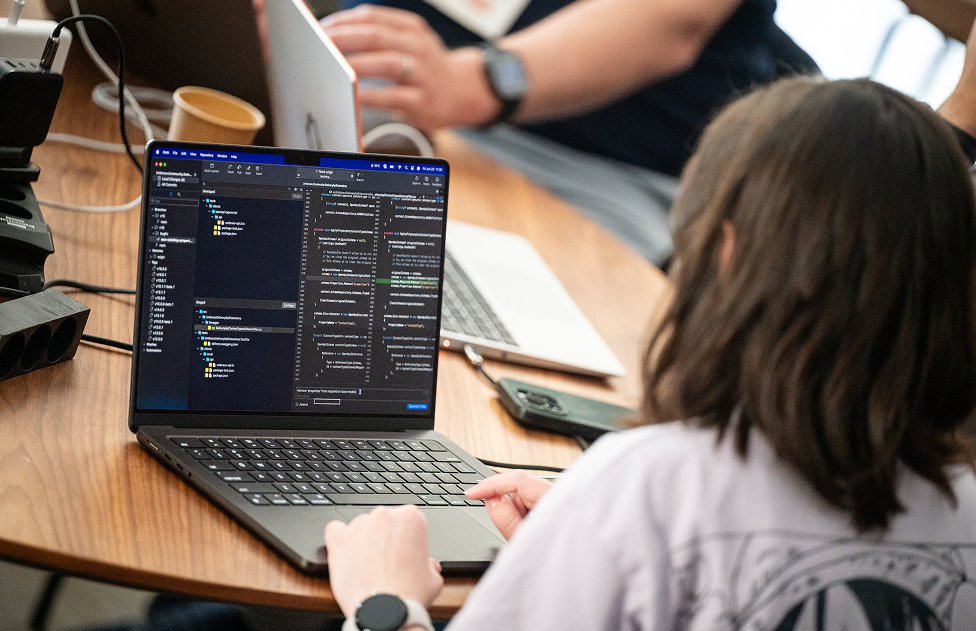Configuration Improvements
We've enhanced configuration management to better fit real-world development workflows:
.env File Support
The MCP server now loads configuration from .env files automatically, with support for custom file paths via the --env CLI argument.
All environment variables are supported:
Connection settings (UMBRACO_CLIENT_ID, UMBRACO_CLIENT_SECRET, UMBRACO_BASE_URL)
Tool filtering (UMBRACO_INCLUDE_TOOL_COLLECTIONS, UMBRACO_EXCLUDE_TOOL_COLLECTIONS)
Security settings (UMBRACO_ALLOWED_MEDIA_PATHS)
CLI arguments override environment variables, providing maximum flexibility for different deployment scenarios.
Multi-Culture Content Support for documents
This MCP server now fully supports Umbraco's multi-culture content capabilities.
The original alpha and beta implementation hardcoded culture: null, making it impossible to create content for multilingual sites. The enhanced create-document tool now accepts an optional cultures parameter:
{
name: "Global Product Launch",
documentTypeId: "...",
cultures: ["en-US", "da-DK", "fr-FR", "de-DE"]
}
This creates document variants for each specified culture, allowing AI assistants to manage content across multiple languages. Combined with the complete Language and Culture endpoint groups, the MCP server is now fully equipped for international content management.
Data Type and Document Json Fragment Templates
Understanding the correct structure for complex Umbraco configurations has always been a challenge. To help AI assistants work more effectively, we've added dedicated template endpoints.
Rather than embedding large JSON examples directly in tool descriptions, the get-data-type-property-editor-template and get-document-property-value-template tools provide templates on-demand. This simple change reduces token consumption. AI assistants only fetch template details when they actually need them.
For example, when configuring a BlockList property editor:
{
"alias": "bodyText",
"editorAlias": "Umbraco.BlockList",
"value": {
"layout": {
"Umbraco.BlockList": [
{
"contentUdi": "umb://element/...",
"settingsUdi": "umb://element/..."
}
]
},
"contentData": [...],
"settingsData": [...]
}
}
The templates cover 30+ built in property editors native to Umbraco with correct configuration structures, sensible defaults, and usage notes - helping AI assistants provide correct configurations on the first attempt.
Currently, these templates are hard coded into the MCP server itself. However, we're working with the Umbraco CMS team to move this functionality directly into the Management API. This will add extension points allowing community property editor packages to register their own templates, making the system truly extensible for the entire Umbraco ecosystem.