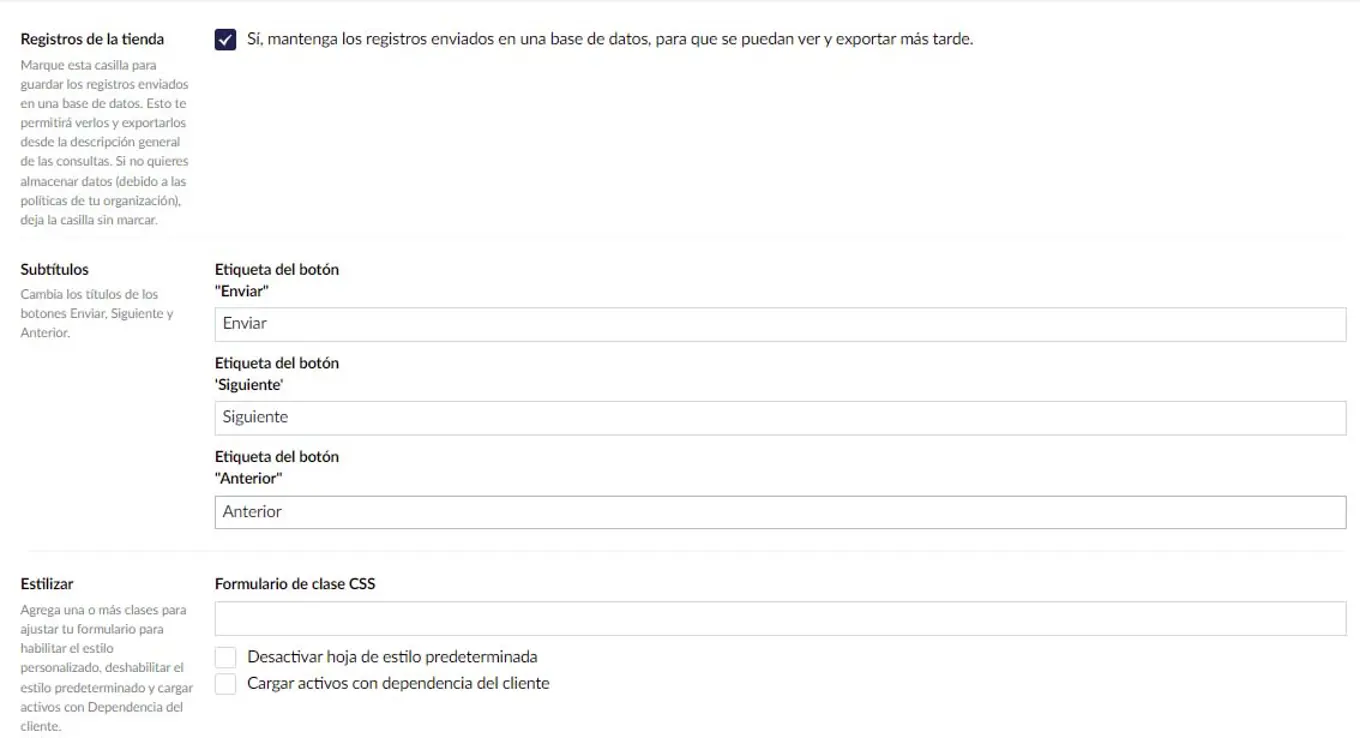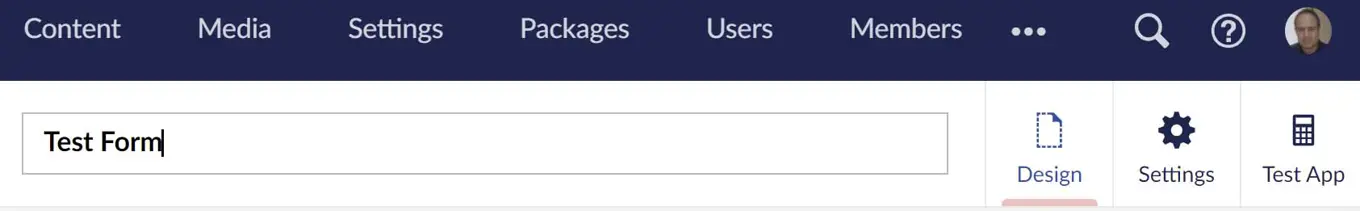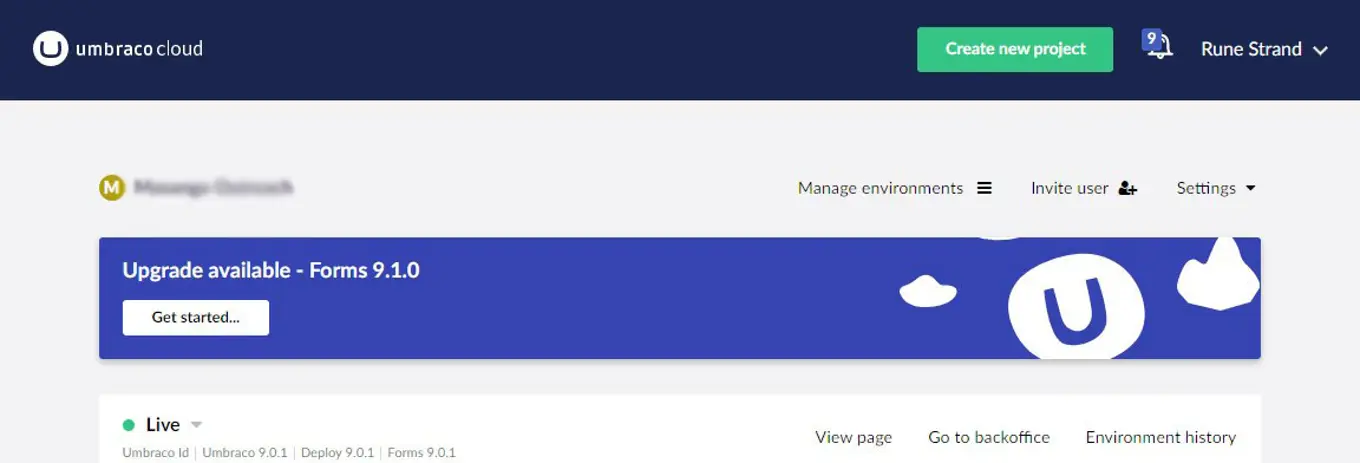Field Type
You can now select between 5 different Field Types for text input fields (short answer):
- Email
- Tel
- Text
- Number
- Url
Choosing one of these will add the corresponding HTML5 attribute to the rendered field. This allows you to take advantage of the browser-specific improvements to validation and user experience that comes with using the type attribute.
Thanks for sharing
Many long-time users of Umbraco Forms will be familiar with the Umbraco Forms on Steroids package, built and maintained by Perplex, the digital agency and Umbraco Gold Partner.
It’s only available for Umbraco 7 and hence not suitable for projects based on more recent versions. At Umbraco HQ, we’ve been delighted to receive a kind offer - that we are welcome to absorb the features that we deem appropriate from that package into the core Umbraco Forms project.
As it happens over time - and no doubt influenced by feature requests from users familiar with the package - some of the benefits brought by the add-on, such as “forms in folder”, have already made their way into the core product. And there are others, such as for start-nodes, that we’d like to consider more widely in a future update to permissions.
So we’d like to say a big thank you and H5YR to the Perplex team for the ideas and effort that went into the package, and for the generous offer that will benefit all Forms users today and in the future.
Enhanced Security For File Uploads
One of the field types available when creating forms is for uploading files. When you want to allow your site visitors completing the form to be able to submit a file of a particular format, such as a PDF or an image, with their details. These files are stored within the Umbraco Media system.
Although the path used is very obscure - requiring knowledge of two GUIDs - it’s possible if you did know the path to these files that you could view them without being logged into the backoffice.
From the current release, this will no longer be possible. We’ve implemented a check (as an IHttpModule in V8, and as middleware in V9) that will ensure requested for uploaded files will only be served to authenticated backoffice users that have access to the Forms section and permissions for the specific form for which the file was uploaded.
Disabling the enhanced security
If for whatever reason you were relying on unauthenticated access to these files, you can disable the protection by updating the following configuration.
In Umbraco 8, in UmbracoForms.config set: