What is CSS?
You have already encountered CSS, even though you might not have seen the CSS itself, as it’s an essential part of the frontend design of webpages.
CSS stands for "Cascading Style Sheets.” CSS is used to style the content of a web page by adding design elements like colors, fonts, and spacing. You can use CSS to change the look and feel of any element on a web page, from the overall layout to individual HTML tags.
You can use CSS to make your web pages more attractive and easier to read. You can also use CSS to improve the usability of your web pages and make them more user-friendly. You can also use CSS to create different looks and versions of a web page for different devices, such as mobile phones and tablets.
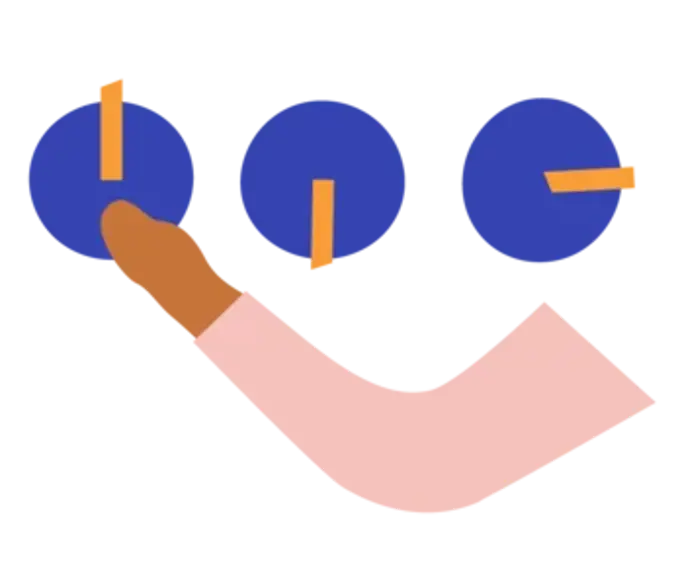
What are selectors and properties in CSS?
CSS consists of selectors and properties. Selectors are the part of CSS that allows you to target specific elements on a web page and apply rules to them. For example, the p selector will apply a rule to all paragraphs on a web page.
You can use the properties and selectors to style any element on a web page. For example, you can use the color property to change the color of an element's text and the font-family property to change the font of an element's text.
The most important thing to remember about CSS is that it is a language for describing the content presentation. It is not a programming language, and you can’t use it to create interactive web pages.
External, internal or inline CSS?
You can write CSS in three ways: external, internal, or inline.
External style sheets are saved as .css files and can be used to determine the appearance of an entire website through one file (rather than adding individual instances of CSS code to every HTML element you want to adjust).
Internal style sheets are written within the <style> element on a web page and can be used to style the content of that particular web page.
Inline style sheets are written within the HTML element that you want to style and can be used to override any other CSS styles that has been applied to that element.
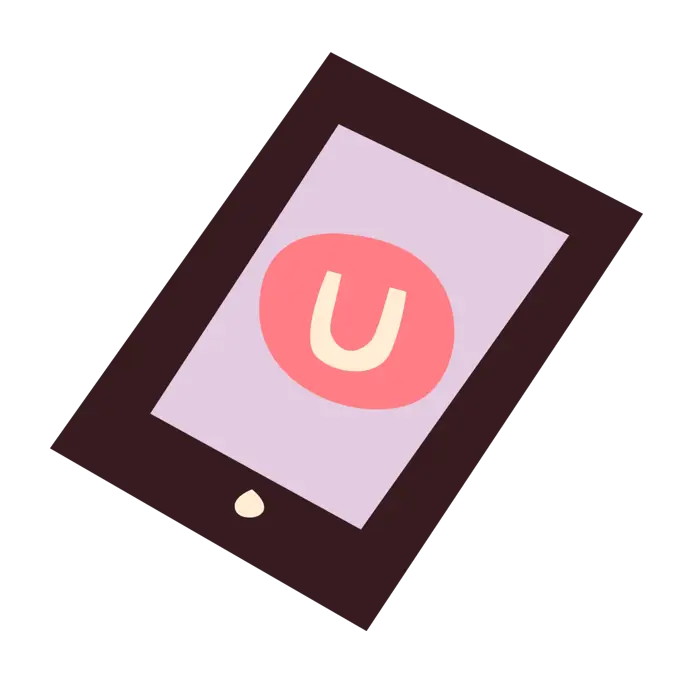
The benefits of using CSS on your website
You get a lot of benefits from applying CSS to your HTML pages on your website.
- You can make your web pages more attractive and easier to read.
- Improve the usability of your web pages and make them more user-friendly.
- Create different web page versions for different devices, such as mobile phones and tablets.
- You can save time by using CSS to style multiple elements on a web page at once.
- Finally, you can reuse CSS rules across various web pages, which makes it easier to maintain your website.
If you want to learn more about CSS, several resources are available online, such as tutorials, articles, and books. You can also find a lot of information about CSS on the W3Schools website.
CSS is an essential tool for web designers and developers, as it provides a way to style the content of a web page to be visually appealing. You can also use it to improve a web page's usability and make it more user-friendly.
How HTML, CSS, and JavaScript is used for websites?
CSS, HTML, and JavaScript are essential tools for web designers and developers. CSS allows you to style the content of a web page in a visually appealing way. HTML provides the structure for a web page, and JavaScript is used to add interactivity to a web page.
If you want to develop a website, you should use all three of these technologies to create a well-rounded and effective website.