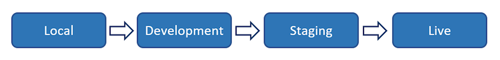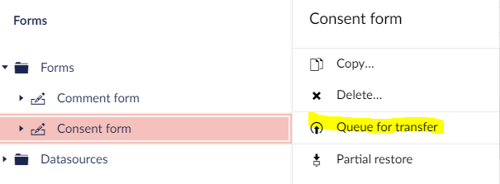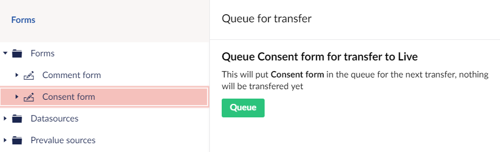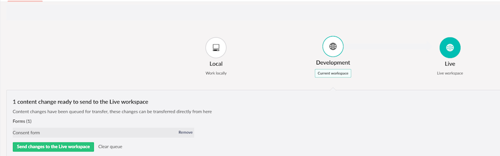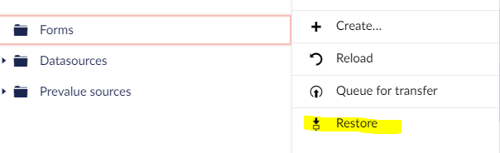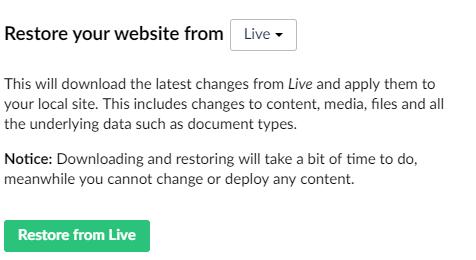Umbraco Forms is our tool for creating online forms e.g. contact forms, questionnaires etc. in Umbraco without writing code. This makes it a great tool for content editors as the process of setting up these forms and getting them on your live site is very intuitive, as your content editors are able to do it straight from the Umbraco backoffice. You find Umbraco Forms as part of the Umbraco Cloud suite, and with this new update, we have made it even simpler for you to work with Forms on Umbraco Cloud.
Why the new update?
Simply put; to provide you, and your team, with an even smoother workflow in Umbraco Cloud. Based on feedback from our users, we have listened, and have changed the way you work with Umbraco Forms on Umbraco Cloud.
What’s changed?
The changes that have been done doesn’t concern how Umbraco Forms work but more how we handle Forms on Umbraco Cloud. Thus, it is about how we think of forms-data. A form has until now been considered as meta-data. Now, it is being considered as content. And it is this new way of viewing forms data that has changed the workflow in Umbraco Cloud - how? Let me explain:
Left to right workflow
The "Left to right workflow", means that you are working from an environment of lower production importance to one that is more production relevant, e.g.:
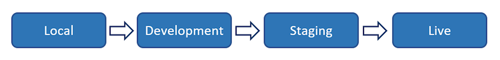
With this new update, when creating an Umbraco Form on the development environment you need to right click on the form and choose "Queue for transfer":
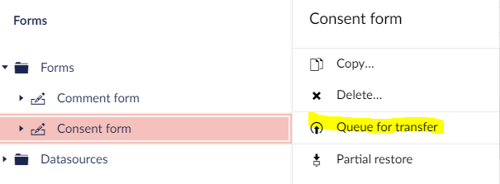
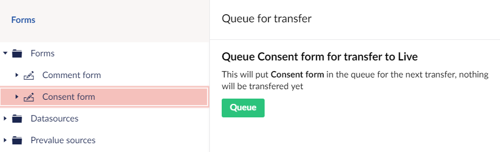
Then you do a content transfer from the Umbraco Deploy dashboard as you normally would do when transferring content:
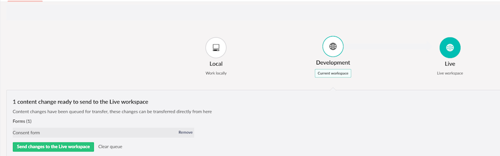
Right to left workflow
This means that as an editor working with forms in the live environment, you don't need to do anything else. You don't need to worry about your form getting overwritten either.
If you want to transfer your form to another environment, you need to restore your forms from the live environment - as you would with all other content:
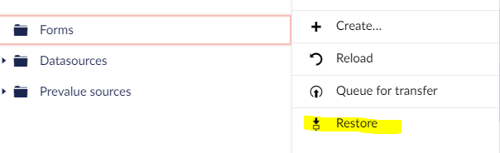
Then choose the environment you want to restore from:
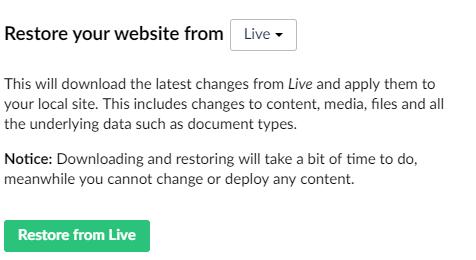
How does the new workflow affect me?
This depends on your job role. There are two scenarios where you could be affected:
1. I’m a developer
If you are a developer, you will no longer use git to transfer forms as you are now using the Umbraco Cloud deployment engine, Deploy, to transfer content directly from the backoffice.
2. I’m a content manager/editor
If you are a content editor you will no longer need to worry about your forms being overwritten by code deployments. This also means that you no longer need access to the Development Environment to create your forms - you can create them in the Live Environment like the rest of your content and be sure that they are live - and stay live - after publishing!
How do I get this on my existing Cloud site?
From today, all new projects created on Umbraco Cloud will automatically have this new Forms workflow implemented. For existing Cloud sites, these workflow changes are already present in your existing site, however, you need to change your configuration to enable it.
You need to go into your UmbracoDeploy.settings.config and change the following configuration:
<?xml version="1.0" encoding="utf-8"?>
<settings xmlns="urn:umbracodeploy-settings">
<forms transferFormsAsContent="true" />
</settings>
You can also find the official documentation for this on Our Umbraco.
That’s it! You are now ready to enjoy a much smoother way of working with Umbraco Forms on Umbraco Cloud.