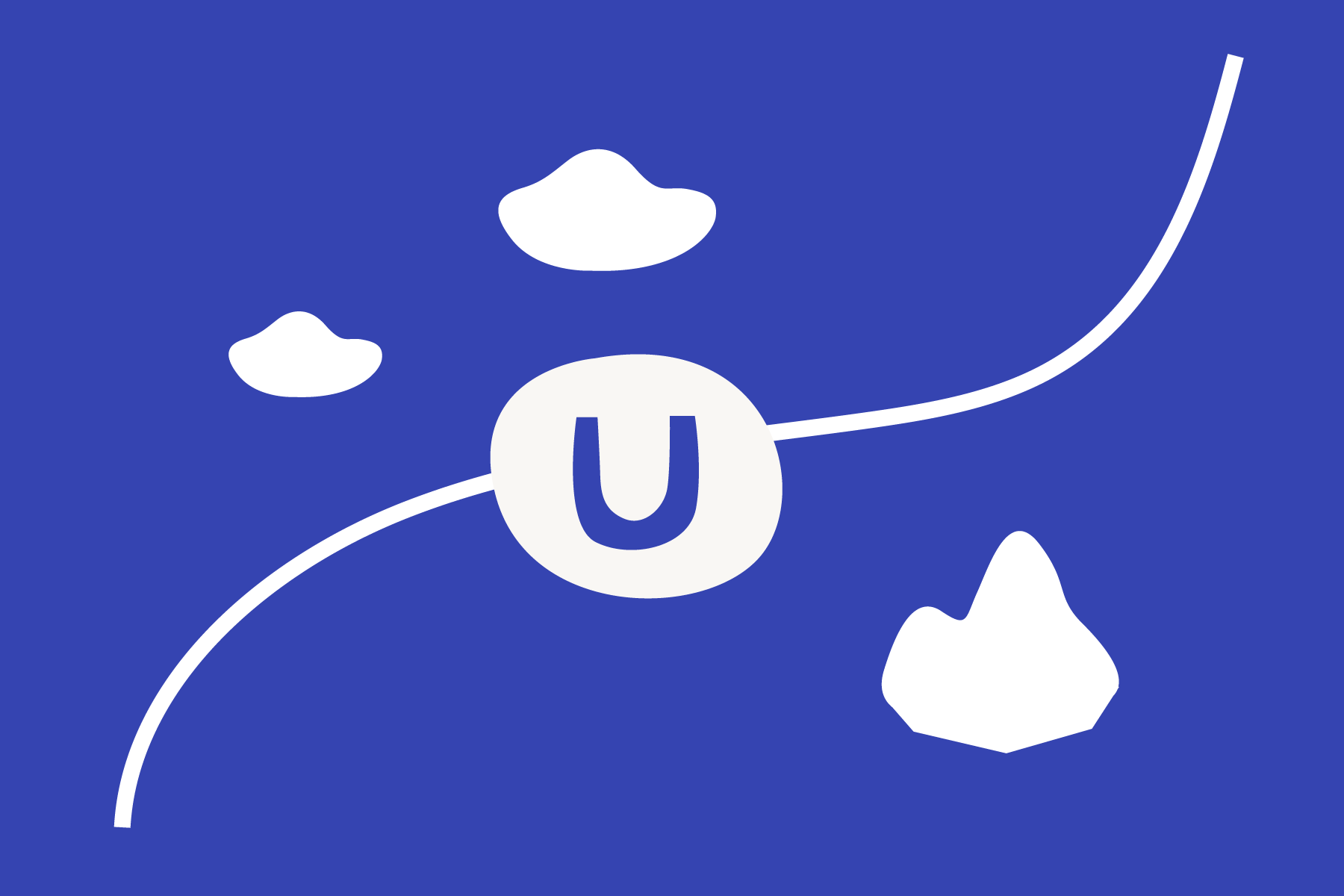Dedicated Resources for Umbraco Cloud
The Dedicated Resources feature allows Umbraco Cloud customers to switch to non-shared hosting on a per-project basis. This has been possible in the past but only by reaching out to our support staff. Now you have the option to move your project to Dedicated Resources with the click of a button. There are even multiple tiers to choose from so you can get the best and most cost-effective solution.
A few weeks back it was launched for Professional plans with a single tier and now we have released Dedicated Resources for all plans (in all regions). So no matter the size, or location of your project you can get the resources you need when you need them. Dedicated Resources are reserved on a monthly basis, and come as an add-on on top of your basic Umbraco Cloud subscription.
How does it work?
On your Umbraco Cloud projects, you’ll find a new option in the Settings menu, aptly named Dedicated Resources. When you access this you get a list of the available tiers for your project. As shown in the table above there are different tiers for the plans, 1 for Starter plans, 2 for Standard, and 3 tiers available for professional plans.