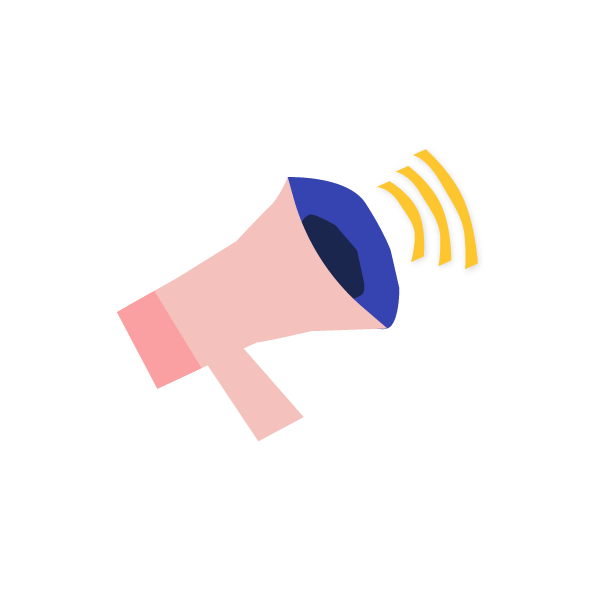Permissions Improvements
With this release, our main focus has been on efforts to improve the permissions model used by Umbraco Forms. Currently, all permissions are managed at the user level, which works fine for sites with a small number of backoffice users, but as that number grows, it can get more and more unwieldy to manage.
Umbraco has for a while now offered the feature of user groups - where each user can be allocated to one or more groups, and the effective permissions they have are based on those assigned to the groups, not to the individual users. With this release, we can now take advantage of that with Forms too.
We've also introduced "start folders", which work in a similar way to CMS content and media start nodes, allowing users to be restricted to a subset of the forms available for editing. And lastly, we've taken steps to support more restricted access that was previously available, as well as split some responsibilities so they can be more finely assigned to users.
In all of this we've taken care to ensure that existing installations work as they did previously following an upgrade. Users will continue to have their existing permissions until you opt-in to the new features. As there are a few, let's take them one at a time…
Default Access To New Forms
Firstly, and sticking with user-specific permissions to start with, we've provided an option to be more restrictive and secure when it comes to access to newly created forms. Currently, all users get access to new forms by default, and it's up to an administrator to remove access should they want to for each user.
This can be cumbersome if the behavior you prefer is to selectively opt users into access to a new form. Hence we've added a configuration option now, allowing you to select whether users are granted (the default) or denied access to new forms.
This is applied in the UmbracoForms.config file in V8: