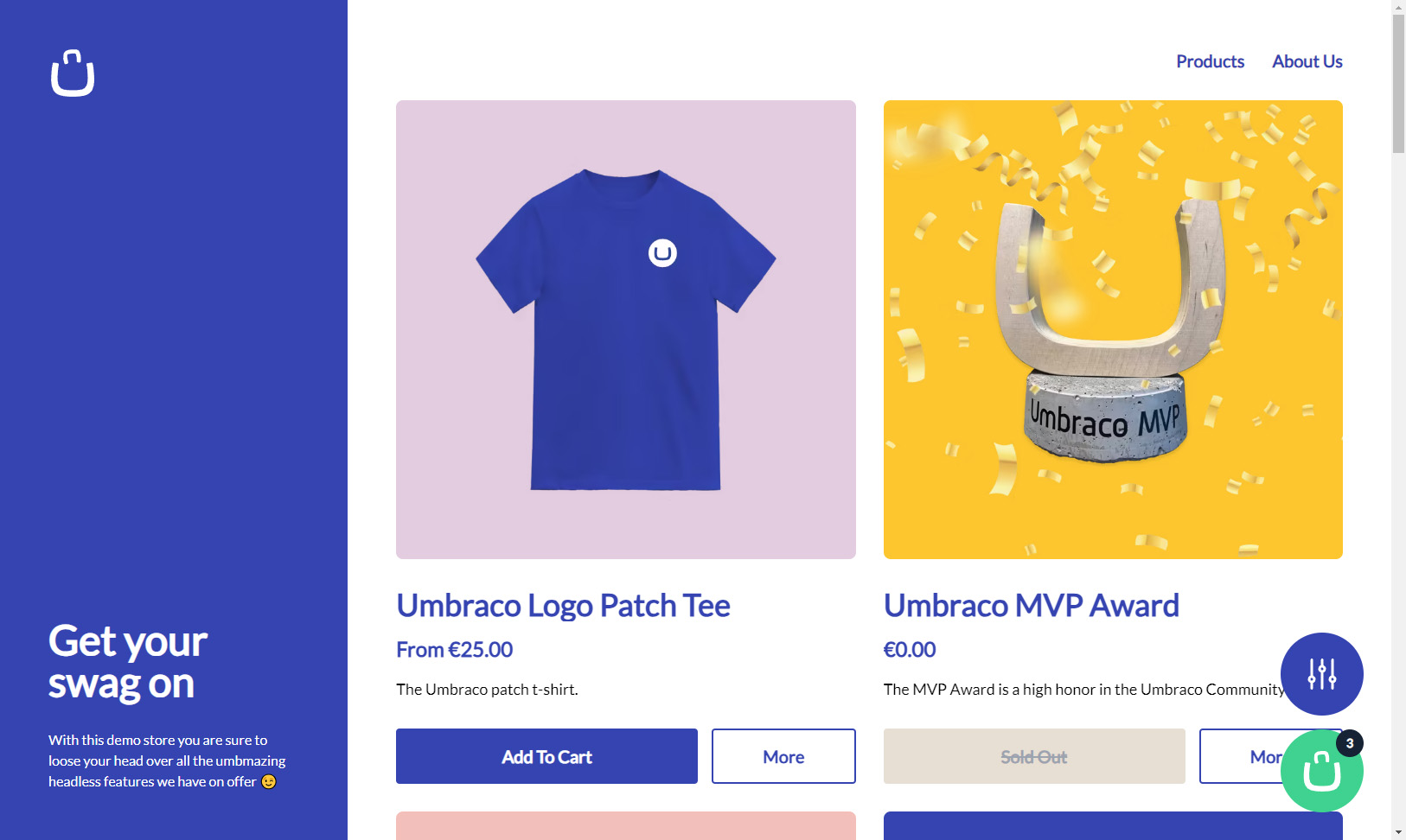In summary, the addition of the "Hide unavailable compositions" toggle in Umbraco's composition picker contributes to a more efficient and user-friendly configuration of Document, Media, and Member Types.
Exclusion filter for TypeFinder
The addition of an exclusion filter setting provides developers with more control over which assemblies are considered during the type-finding process. This means they can explicitly specify which assemblies should be excluded from type discovery, allowing for a more refined and predictable behavior.
With the ability to specify exclusion filters, developers can now tailor the type finder to their specific project requirements. This flexibility enables them to exclude assemblies that may cause conflicts or issues, leading to a more stable and efficient application.
The pull request also addresses a specific bug encountered when using the ABCpdf package.
Unattended Upgrades is the new default
Before this change, "UpgradeUnattended" was set to "false" by default, meaning that when there were pending database migrations after updating to a newer version of Umbraco, users would encounter the "AuthorizeUpgrade" login screen. This required users to log in and manually approve the upgrade, redirecting all site visitors to the login screen until the approval was performed. This manual step can be redundant since users have already explicitly updated the site to a newer version.
Changing the default value to "true" streamlines the upgrade process as the upgrade can proceed without requiring manual approval. If there is an error during the upgrade, it will be logged, and all users will see a customizable "BootFailed.html" screen without exposing error details. This screen can be customized to match the site's design and language.
This will only be set as default for new installations. Existing installations can configure unattended upgrades as documented here.
More tweaks and improvements
As always, you can find a bunch of smaller tweaks and improvements in the release. The full list can be found in the release notes but here are a couple of highlights:
Show published state in Multi-Node Tree Picker (MNTP)
Providing this visual cue, simplifies content management and decision-making, ensuring that users can quickly identify and select the appropriate content items for their needs, ultimately streamlining their workflow and reducing the risk of selecting unintended or unpublished content.