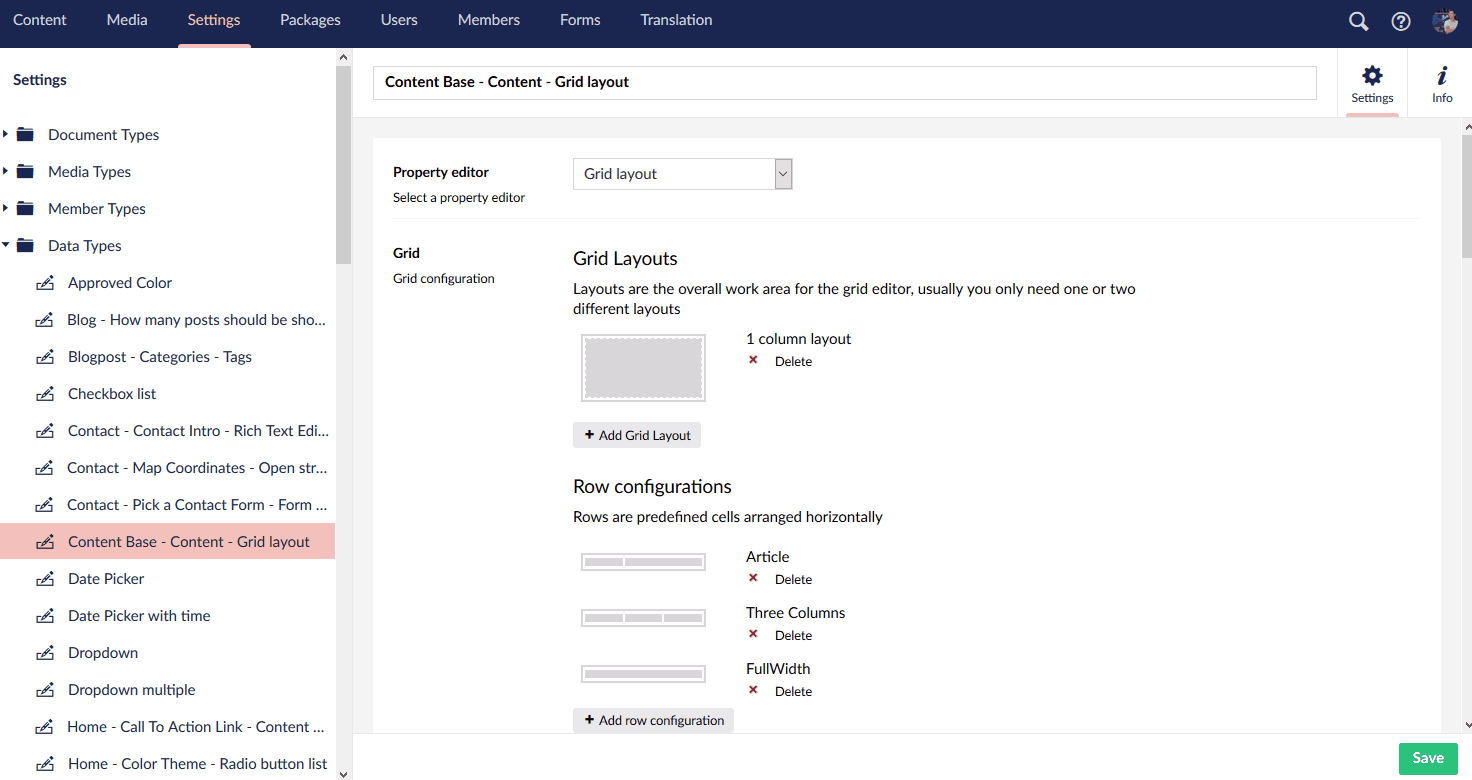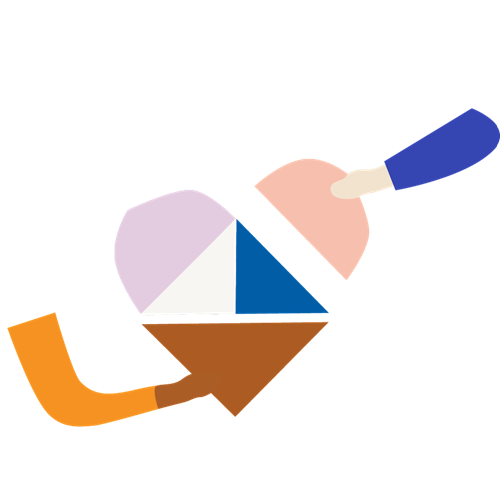Property Actions
With 8.4 we’re introducing a new concept called Property Actions. This will, as the name suggests, make it possible to add actions to a property on a node. The easiest way to explain this is by showing the first Property Action that is available with this version - the ability to copy an entire Nested Content property. This handy feature helps editors who need to repeat similar blocks of content by giving them the ability to completely copy a whole Nested Content item and pasting it on another content item, after which edits can be made on the pasted item.
How to Copy Nested Content Property
You will now see an ellipsis (3 small dots) next to a property based on the Nested Content property editor. By clicking this you’ll expand the Property Actions menu and you’ll be able to copy the items in the property and add them to another property based on Nested Content (with matching Element Types allowed).

Being able to copy these items is a great feature and will help editors work faster. But we also think it’ll be a treat for package developers. By being able to wrap a generic Property Actions convention, it’s now possible for package developers to implement this for custom property editors. We’ll have documentation for this feature within the next couple of weeks.
Better backoffice search
You’ll also find that search in the backoffice has gotten some TLC. It is now possible to search entities by GUID (Globally Unique Identifier). This works for the following:
- Content
- Media
- Members
- Templates
- Content Types
- Media Types
- Data Types
This new search function will be really helpful when debugging, i.e. if you have an error in a log file that contains a GUID, you can now easily find the entity using the backoffice search.
It’s also possible to search Media Items based on the filename. Why is that great? Well, In older Umbraco versions you would only be able to search on the media item name, which may have some of the file names in it, but Umbraco has cleaned it up for you. Now, if you need to find that one item with a very specific filename, you can search on exactly that.
Media Library optimization
You might have encountered an Umbraco installation where a lot of Media Items have been dumped in the same folder or even in the root of the Media Library. This can be quite hard on performance as all the items are listed including thumbnails. The Media Library has now been optimised to handle large amounts of items, as it will now only request thumbnails for the items in the viewport. This should provide a good performance bump and even make it possible to open folders that would previously crash the browser due to the amount of request generated.
Community Contributions
We celebrated Hacktoberfest again this year at Umbraco, where we motivate everyone to contribute to their favorite CMS. This year’s Hacktoberfest has been a huge success! For the CMS alone we have received 357 new pull requests in October alone - that’s more than double the amount we got last year! 🎉😅
For Umbraco 8.4 we’ve been able to merge 180 of those Hacktober pull requests in a very wide variety of categories. To give you an idea:
- 23 accessibility updates by BatJan, kjac, MMasey, Matthew-Wise, RachBreeze and zersiax
- Many small UI and UX updates to make it easier to view and navigate the backoffice
- Including a clean up of the Examine and Published Cache Status dashboards by PoornimaNayar
- Localization updates to make it easier to translate parts of the backoffice using the translation files
- More Infinite Editing for list view configurations, templates, Examine search results, members, partial views and macro parameters, thanks to skttl, bjarnef and kjac.
For this release we are also welcoming 30 brand new contributors who’ve not only created their first-ever pull request for Umbraco CMS - but also got it merged in! Hopefully not their last one 😉 Amazing job done by the following people 👏
How to get your hands Umbraco 8.4
As always, starting today, all new version 8 Umbraco Cloud projects will be running 8.4. For all our Umbraco Cloud customers with existing projects, this upgrade is only 2 minutes away:
We’ve wrapped it all up for you, so all you have to do now is follow these steps:
- Add a Development Environment to your project, if you do not already have one (Add a Development environment by clicking “Manage Environments” in the project view)
- Make sure you also restore the content to the Development Environment from your Live.
- When the Development Environment is all set up and you’ve made sure you don’t have any pending changes on the Development Environment - you are all ready to upgrade to Umbraco 8.x!
- It's as easy as clicking a button - like, literally clicking the "Upgrade Available" button on the Development Environment. The auto-upgrader will take care of everything from here! 🚀
- Once it's done, check the Development Environment to make sure everything is looking right.
- When that's confirmed, you are ready to deploy the upgrade to the next environment - Live or Staging, and start taking full advantage of all the new features.
Non-Cloud and release notes:
As always, installation and release notes can be found on Our: https://our.umbraco.com/contribute/releases/840
This release is also available from Nuget: https://www.nuget.org/packages/UmbracoCms/8.4.0