Related story

Umbraco 8.5 Release
2020 is upon us and the release train is rolling again 🚂 This first minor release of the year, and indeed the decade, is a small minor containing 1 new feature and one fix. Let’s have a look.


A whole bunch of new features and fixes have been added in Umbraco 8.6. Features and fixes that’ll delight both developers and content editors!
In total, 150 bug fixes & feature additions have been added. Today, I’ll introduce you to some of the most interesting ones that hopefully will improve your Umbraco experience:
One thing that has been requested by many for a very long time is the ability to track the usage of your media items. Umbraco CMS now supports this as a core feature of the CMS without the use of 3rd party packages.
This means that you’re now able to see and track exactly where your images are being used or referenced, all the way down to exactly which property is referring to it. This is a super neat feature for making sure that you know of any potential complications related to updating or deleting existing items in your media library.
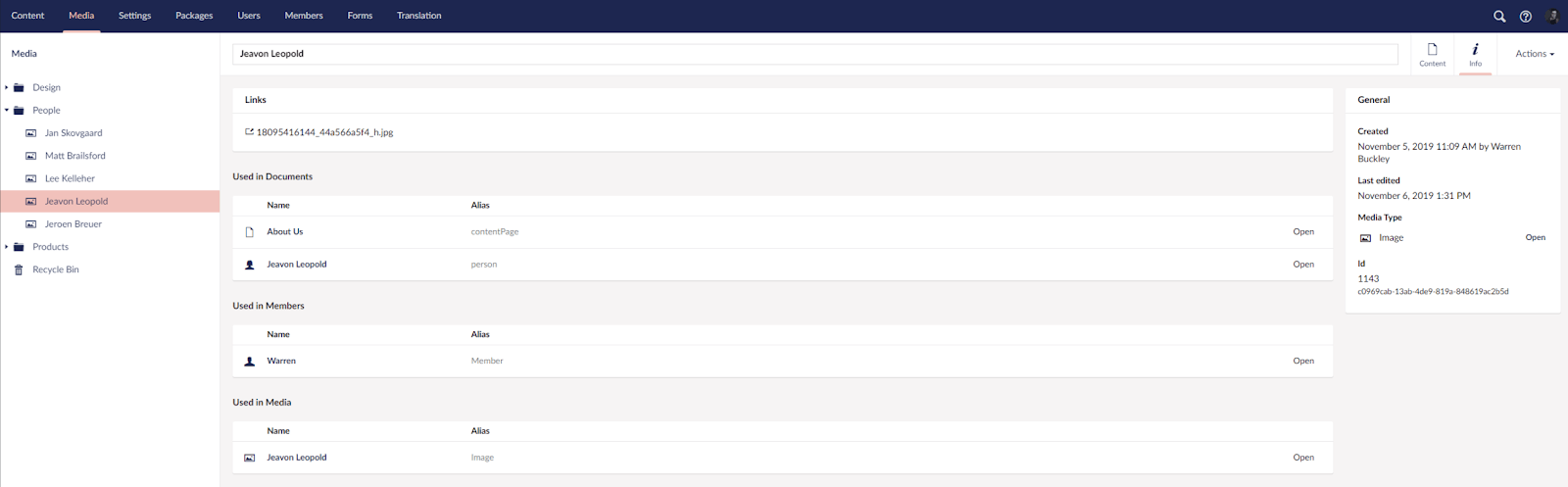
Where is my image being used on the site? Find out in 8.6!
You’re most likely used to seeing standard validation messages such as “Required” or “This value has to be a number” when entering input into any type of software. While these messages sure are more helpful than just being told that your data could not be saved, they are not really what we consider friendly.
And since “friendly” is our middle name, you’re now given the ability to customize your validation messages for specific scenarios where it would make sense to provide more helpful validation feedback for the editor.

Be friendly and helpful with telling validation messages
Instead of just being told that a field is “Required”, you can now let your editor know that he has to add a title for his blog post before he can publish it. This enables you to provide a much more friendly approach to the content editing experience while also giving the editors the feeling that this is a website tailored specifically for their needs.
A huge shout out and high five to Andy Butland for getting this functionality into Umbraco - we and the community really appreciate the contribution!
Once in a while, you’ll see that over time, a feature evolves into something that it wasn’t initially thought to be. Requirements change, new ideas come to life and this is to be expected when features are taken beyond the development phase and are being used in the real world. It is, however, a great idea to then circle back and consider if some of the initial thoughts and ideas need to be rethought or polished a bit to keep the pristine user experience that was intended from the beginning.
This is the case with the Media Picker. So we’ve circled back.
We’re not introducing a whole lot of groundbreaking changes to the Media Picker, but even adding some minor fixes to various bits and pieces can be a major boost to the overall look and feel when using it. In 8.6, the selection of elements is more intuitive and, as some might put it; is behaving as you would expect it to. Something you likely won’t notice when it is just working, but when it is not - it can be really frustrating (just ask your content editor!).
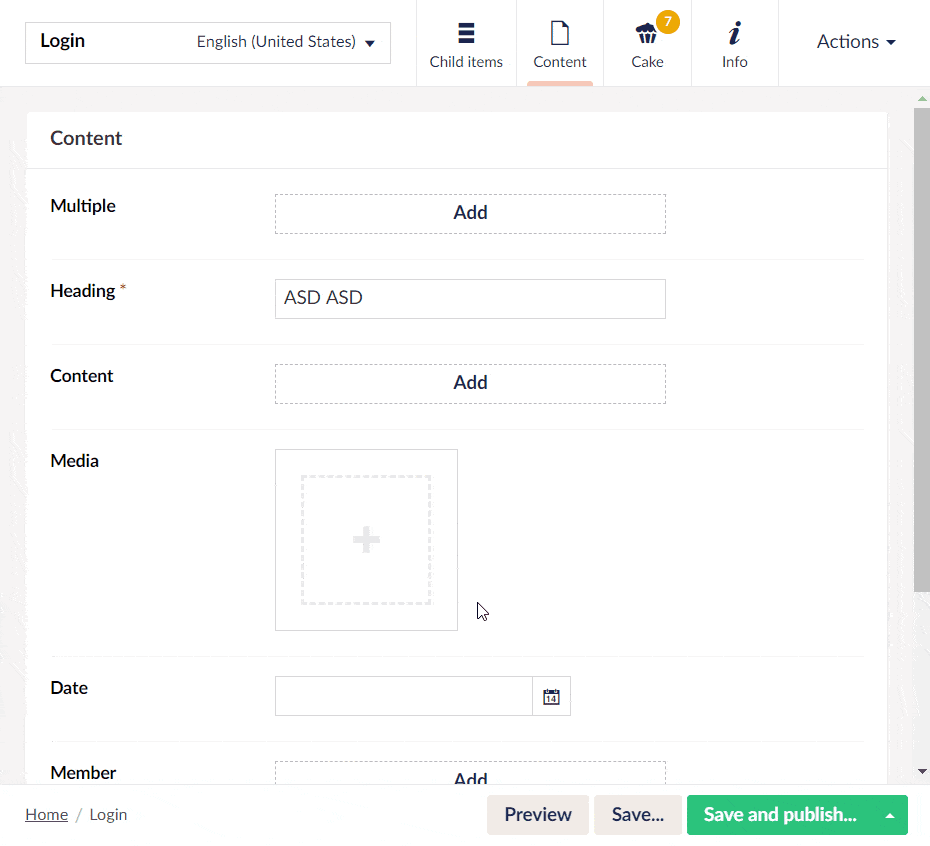
There’s also been updates to behavior when uploading new media, making the workflow more intuitive and less prone to mistakes. All of the updates are based on feedback from the community and a huge high-five goes out to Kenn Jacobsen for making it happen!
While Umbraco 8 is the current recommended stable version of Umbraco, there’s always room for improvement. Based on feedback from the community, it was brought to our attention that there might be a problem regarding how locking is handled by some specific hosting scenarios.
After many ongoing discussions and investigations on this subject, the culprit was finally discovered. Microsoft Azure seemed to handle locks in a way that was not compatible with the locking mechanisms used in Umbraco, which would cause issues to randomly show up when you’re using Umbraco on Azure under specific conditions.
Not being able to use some of the cool features Azure provides is not really a great scenario, which is why we’ve made sure that Umbraco 8.6 now works even better than before when hosted in Azure by yourself. The locking mechanisms used previously have been rewritten with a new approach, ensuring that locking is completely stable even when used under conditions we hadn’t previously anticipated. The Umbraco Cloud platform was not using any of these features and for that same reason, has not been affected by this issue.
You can read the details on the new SQL based IMainDomLock here.
One of the really big features of Umbraco 8 is Content Apps. Content Apps enables the editor to have an extra layer of editing functionality to assist when preparing content. It allows the developer to augment the core content editing experience of Umbraco with relevant functionality related specifically to editing particular content items.
Content Apps has proved to be a very useful tool to improve the editing experience for content and now this functionality is available for the member's section as well. This means that you’re now able to extend the member functionality in the backoffice to be tailored specifically to your Umbraco implementation, giving your editors a whole new level of options for handling members. You could, for example, extend the member information available in the backoffice with information integrated from an external 3rd party provider, such as analytics data allowing your editors to know more about the member’s browsing activity on your site.

If you’re interested in reading more about Content Apps and how to use them in the member's section, I would recommend you read the related pull requests and discussions here.
Of the 150 bug fixes & feature additions in version 8.6.0 - 130 of them came from community pull requests and 44 of those were even still contributions from Hacktoberfest!
Some of the highlights are:
We’re welcoming some brand new contributors who have made their first pull request for this version of Umbraco and those are: David Zweben, Joep van't Land, Niels Odgaard, Niels Swimberghe and Rasmus Østergård. Welcome to the club! 🌟 🎉
Many thanks to all of the contributors to Umbraco 8.6.0, let’s give them a big #H5YR 🙌:
Kenn Jacobsen - 33 PRs
Jan Skovgaard - 22 PRs
Poornima Nayar - 13 PRs
Anders Bjerner - 6 PRs
Bjarne Fyrstenborg - 6 PRs
Ronald Barendse - 5 PRs
Kieron Bowell - 4 PRs
Rachel Breeze - 3 PRs
Dave Woestenborghs - 3 PRs
Steve Megson - 3 PRs
Søren Kottal - 3 PRs
Andy Butland - 2 PRs
Nathan Woulfe - 2 PRs
Rene Pjengaard - 2 PRs
Paul Seal - 2 PRs
Mike Masey - 2 PRs
Dennis Adolfi - 2 PR
Dirk Seefeld - 2 PRs
Arkadiusz Biel - 1 PR
techmind-git - 1 PR
Liam Laverty - 1 PR
Sven Geusens - 1 PR
Dennis Pedersen - 1 PR
Matthew Wise - 1 PR
Rob Maas - 1 PR
David Zweben - 1 PR
Niels Swimberghe - 1 PR
Joep van't Land - 1 PR
Niels Odgaard - 1 PR
Thor Madsen-Holm - 1 PR
Malthe Petersen - 1 PR
Daniël Knippers - 1 PR
Rasmus Østergård - 1 PR
We do our best to avoid any type of breaking changes in minor versions of Umbraco, however - Umbraco 8.6 contains two minor changes that we consider breaking:
Usage of exception classes in the CMS has been cleaned up and while this is good, it is also a change of behaviour. If you have custom code expecting to handle specific exceptions being thrown, you should make sure to take a look at the related issue to see if you are affected by the changes.
There has also been a change to the URL provider in handling absolute URLs, which had to be marked as breaking. While it most likely will not cause any issues, as it is now actually fixed to make things work as expected - if you have been using this and worked around the incorrect behaviour, you may need to revert this workaround after upgrading.
As always, from today, all-new version 8 Umbraco Cloud projects will be running 8.6. For all our Umbraco Cloud customers with existing projects, this upgrade is only 2 minutes away:
We’ve wrapped it all up for you, so all you have to do now is follow these steps:
As always, installation and release notes can be found on Our: https://our.umbraco.com/contribute/releases/860
This release is also available from Nuget: https://www.nuget.org/packages/UmbracoCms/8.6.0