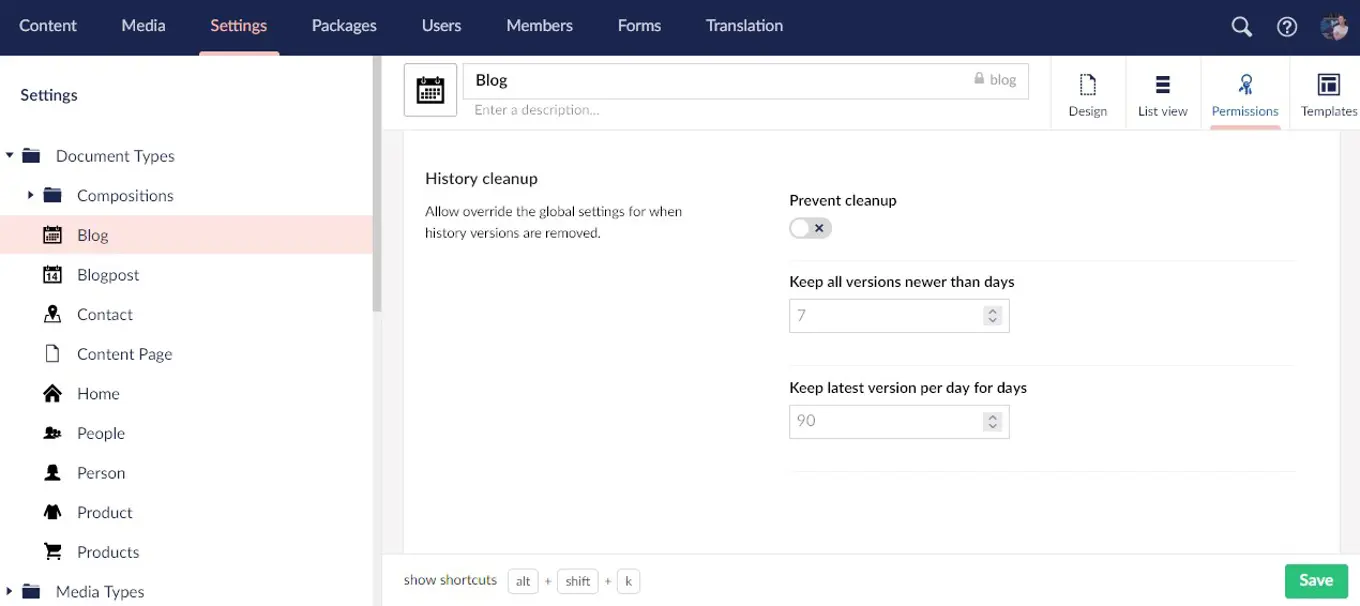Click for full-screen video.
Friendlier RTE
You’ll also find some great improvements to the Richtext Editor (RTE) in the backoffice. When the RTE was in focus previously, it annoyingly overwrote the ctrl+P shortcut for publishing in Umbraco with TinyMCEs shortcut for printing the page. This has now been changed, so crtl+P now does as expected, also when using an RTE :)
Furthermore, the RTE has been updated to be a little friendlier when inserting links without having text highlighted. Prior to Umbraco 9.1, this would result in no link being inserted. Now a link will be created with the URL as the anchor text. If a Media item or Content page is referenced the name of the item will be automatically inserted.
And so much more...
Aside from the above-mentioned features, there is a long list of small tweaks and fixes in the release. You can see the full list in the Umbraco 9.1 release notes.
What to test
We’re looking forward to your feedback on Umbraco 9.1. All feedback is naturally welcome but there are some areas that are worth giving special attention to:
History Cleanup
This new feature adds a lot of functionality and configuration options and it’s something we’d appreciate feedback on how it works for you.
Migration from Umbraco 8.17 to Umbraco 9.1
A bug has been fixed when migrating from Umbraco 8.17 to 9.1. If you’ve encountered this (with 8.17 to 9.0) it would be great to hear if this is now resolved.
Readonly DBs for load-balancing
In some cases, a read-only database is required for some load-balancing scenarios. This should now be possible with 9.1. You can read more in the PR description.
You're of course more than welcome to test out any of the other improvements and fixes and let us know if you find any issues.
How to test
First, you need to make a new Umbraco installation from 9.1RC (links below) or upgrade an existing project, both scenarios can provide valuable feedback.
If you find things in the RC that are not working, we’d be grateful for feedback on the Github issue tracker. You’re welcome to add comments to the features and fixes listed under 9.1 release or submit new bug reports (click New Issue and select Bug Report), please prefix the issue with 9.1RC:.