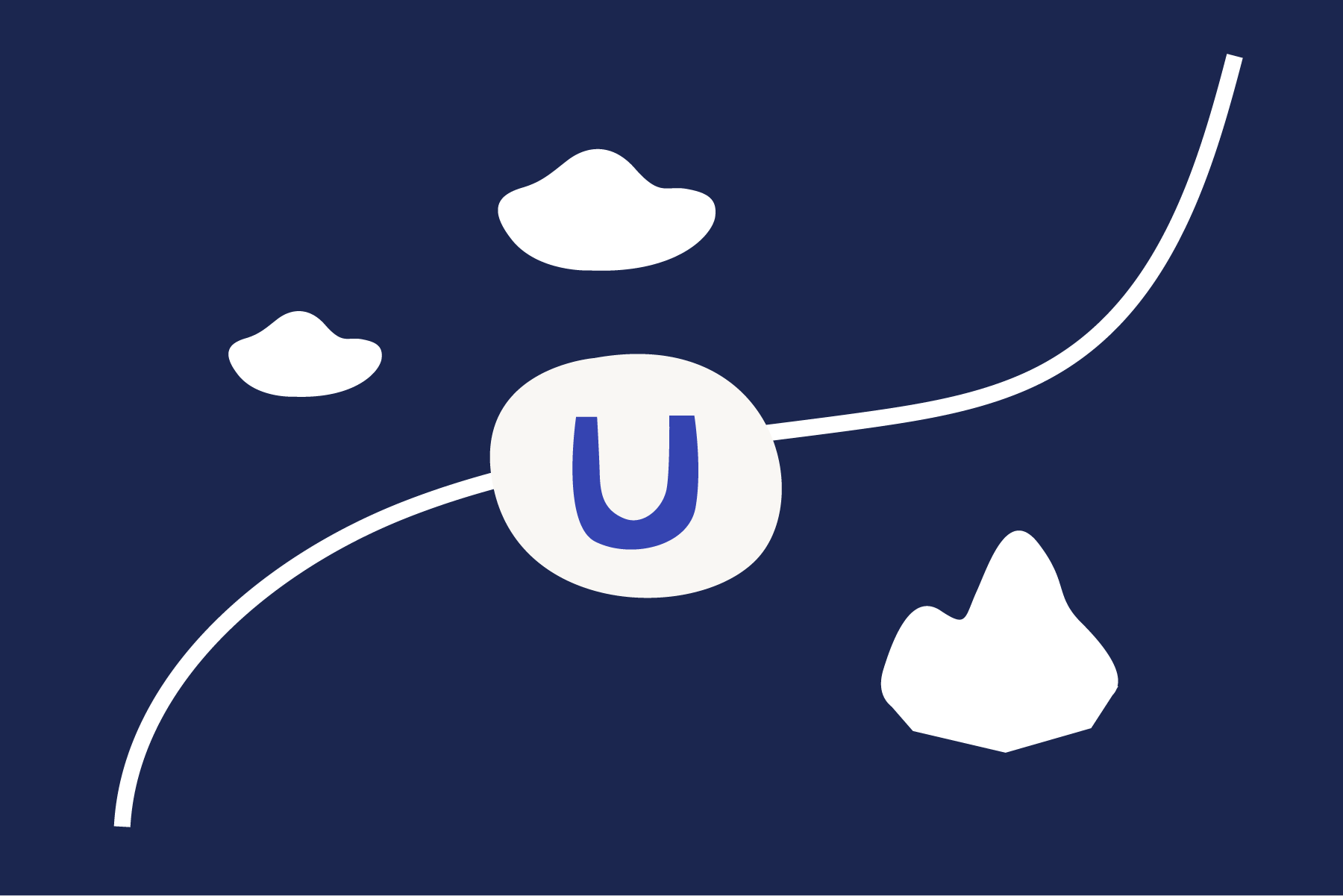What to test
- We are grateful for feedback on all parts of this feature, so creating references and trying to delete and/or unpublish referenced items is valuable.
- Removing references
- Disabling delete/unpublish for referenced items
- We’d also like to hear from sites with a lot of Content and a lot of referenced items. So, if you have a site that you can run a test on and upgrade to the 9.4 release candidate, that would be appreciated.
- Wording and information presented in the different dialogs and Info apps
Feedback can be submitted to the original issue for Item Tracking Improvements
A huge thanks Dave Woestenborghs for doing a lot of the preliminary work and providing some fantastic ideas for additional functionality. HIGH FIVE YOU ROCK 🙌
File upload permissions
Ever since Umbraco version 8.14, the way media gets uploaded has changed. In the past, uploading media directly from a Media Picker would respect the permissions set on the upload folder when not using the default Media Type of "Image". In Umbraco 8.14 this changed, and even if the folder does not allow the default "Image" item to be uploaded, it still forces the uploaded image to be that type (and same with File).
This issue has been addressed during one of the weekly UmbraCollab live streams (over on the community Discord channel) and any feedback on issues or inconsistencies would be greatly appreciated.
What to test
To test this fix:
- Use any Media Picker that points towards a Media folder with specific permissions set up.
- Upload a new image
- Check that the correct Type is uploaded
If it does not find any items within the permitted children, with an umbracoFile property, it will continue with the rest of the Umbraco logic and upload to the default type.
More info and feedback can be found on the original issue: (umbraCollab) Check media Parent for permissions when setting correct MediaType
Updated dependencies
This release also includes a couple of dependency updates. These should not interfere with your Umbraco implementations but if you are using any of them in your code, you’ve now been notified and can test before the release:
How to test
First, you need to make a new Umbraco installation from 9.4RC (links below) or upgrade an existing project, both scenarios can provide valuable feedback.
If you find things in the RC that are not working, we’d be grateful for feedback on the Github issue tracker. You’re welcome to add comments to the features and fixes listed under 9.4 release or submit new bug reports (click New Issue and select Bug Report), please prefix the issue with 9.4RC:.