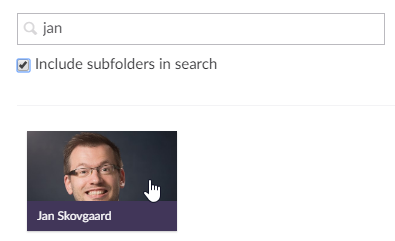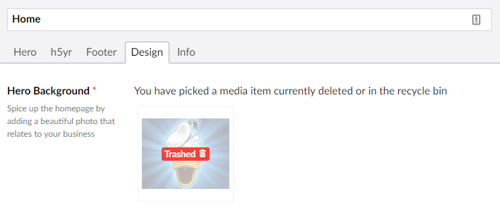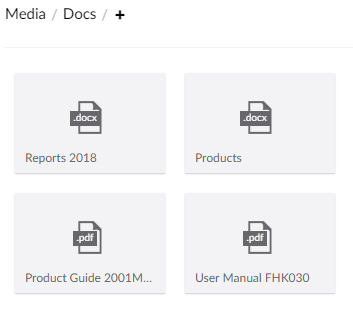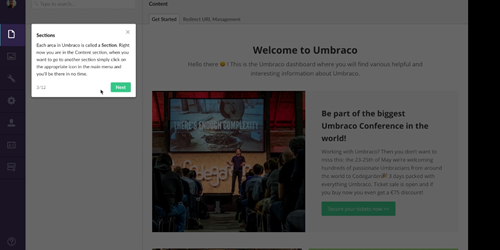161/172 closed issues based on community PRs 💪
Yes, 161! Out of the 172 issues closed for this release, 161 of them are based on pull requests submitted by community members.
H5YR!
If you’ve read any of the recent PR chronicles, you’ll also know what great work and love there’s been added to the Umbraco pull requests thanks to the dedicated PR team - a team consisting of Umbraco HQ and volunteers from the Umbraco community. Initiatives like the Hacktoberfest and, in general, a better feedback process have really shown its worth. Also, going through all the PRs, testing and evaluating to make sure submissions make sense and adds value as well as providing helpful feedback, is a massive job - and a big puzzle when we’re talking 172 closed issues!
Thus, 7.13.0 is definitely also a testament to the great work of the PR team and the dedicated people at Umbraco HQ who’ve made it possible to complete this “puzzle”. So a big H5YR to you too!
So, what’s new? Once you get your hands on Umbraco version 7.13. you can start enjoying helpful improvements to the Media section, you’ll experience performance improvements and then you’ll see UX improvements - all of which to make Umbraco even nicer and friendlier to use for everyone.
New Features in Umbraco 7.13
Media improvements
SVG support
It has been possible to upload SVG files to Umbraco but the experience has been pretty rough around the edges. Now, we show you a nice preview of SVG in both the media library and media pickers. 🎉

Better image search
We also got feedback from people that the global search in the media library was a little bit toooo... Global. So now, when you’re in a carefully selected media folder, you can opt to search in the current folder or “Include subfolders in search”.
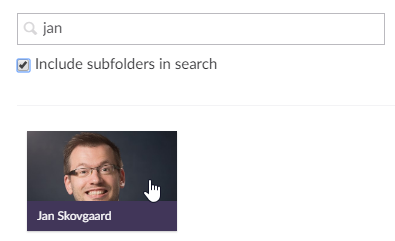
Delete item detection
Ever moved a media item to the recycle bin and your editors were surprised to hear that it was no longer working? Now, when you open content with a picked media item you get a useful indicator to show that the media item has either been trashed or has been deleted completely.
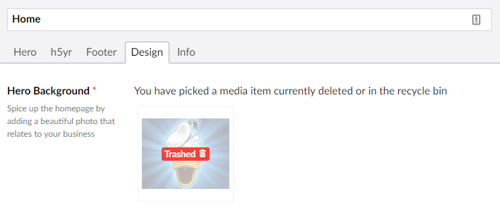
Better automatic naming
Nice media item names are now also a thing. When uploading an item named Donald_Duck_-_The_Spirit_of_'43_(cropped_version).jpg, the media item name will automatically turn into a much nicer: “Donald Duck The Spirit Of '43 (Cropped Version)”
File type indicators
What am I picking? A Word document, a PDF, a ZIP file...? Yeah, that question might have come up a lot before. No longer! File type indicators on each item will tell you exactly what you’re going to choose. Makes sense.
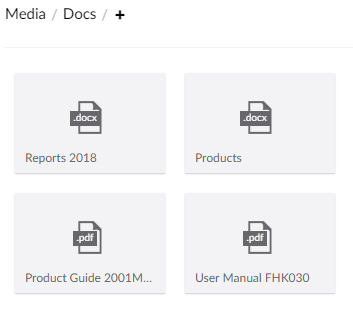
Performance improvements
Site startup
Thanks to some excellent investigating done by Kevin Jump we have managed to significantly improve the performance of the initial startup of 7.13+ websites, especially if they have a lot of partial views.
We managed to verify his investigations and came to the same conclusions, startup times were at least two times, if not three times, faster. Excellent! This result is accomplished by using the Roslyn compiler instead of the default .NET framework which is also the default for “regular” MVC websites.
As of Umbraco version 7.13, we’ll bundle the Roslyn compiler with Umbraco to get those juicy performance benefits!
Media tree
While debugging a site that was suffering from a slow-loading tree, we noticed that for all the items loaded in the tree all of the properties were also being fetched from the database. That’s a significant overhead for “just” showing a list of media items and an Id to be able to open them.
We’ve updated the EntityRepository now to only load the properties we need and that made the tree performance nice and smooth again!
UX improvements
Thanks to many pull request sent to us by community members, we’ve been able to make a lot of user experience a bit nicer to use. For example:
- More useful info displayed for editors:
- Nested content improvements:
That was a long list of great things, but guess what - that’s not all. There’s much more polish and many, many more small but great improvements to be found in Umbraco 7.13 - ready for you to start using and enjoying today:
Get your hands on Umbraco 7.13 today:
As always, from today, all new Umbraco Cloud project will be running 7.13. For all our Umbraco Cloud customers with existing projects, this upgrade is only 2 minutes away:
We’ve wrapped it all up for you, so all you have to do now is follow these steps:
- Add a Development Environment to your project, if you do not already have one (Add a Development environment by clicking “Manage Environments” in the project view)
- Make sure you also restore the content to the Development Environment from your Live.
- When the Development Environment is all set up and you’ve made sure you don’t have any pending changes on the Development Environment - you are all ready to upgrade to Umbraco 7.13!
- It's as easy as clicking a button - like, literally clicking the "Upgrade Available" button on the Development Environment. The auto-upgrader will take care of everything from here! 🚀
- Once it's done, check the Development Environment to make sure everything is looking right.
- When that's confirmed, you are ready to deploy the upgrade to the next environment - Live or Staging, and start taking full advantage of all the new features.
Non-Cloud and release notes:
As always, installation and release notes can be found on Our: https://our.umbraco.org/contribute/releases/7130
This release is also available from Nuget: https://www.nuget.org/packages/UmbracoCms/7.13.0