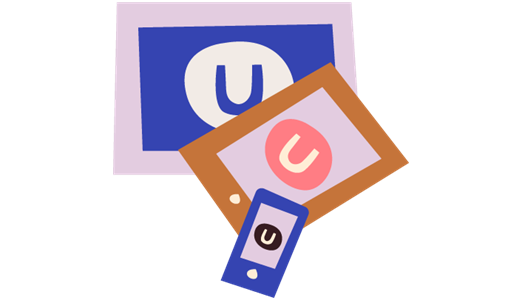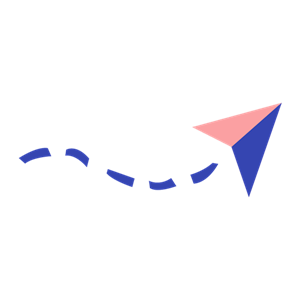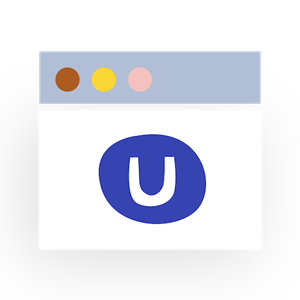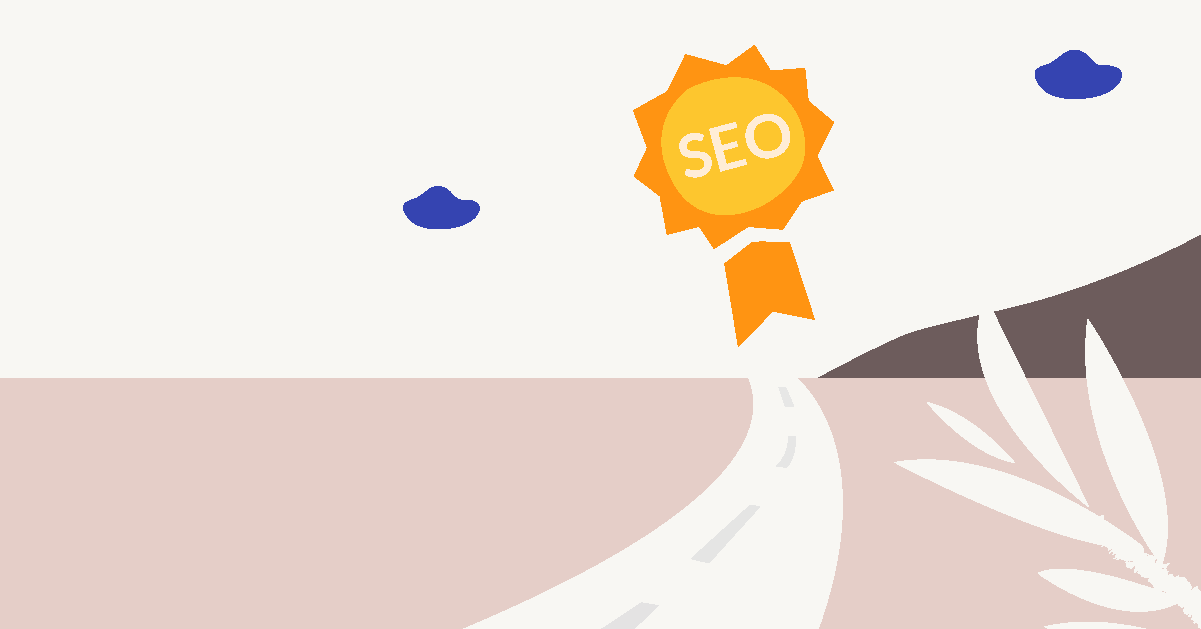The list of requirements can be long, but good SEO features are a must-have requirement for everyone. Search engines are one of the main drivers of traffic for many websites and showing up on the first page on Google, DuckDuckGo and all the other search engines is often critical for a business’ success. Your main focus right now might not be on SEO features, but that may very well change as having great SEO features in your CMS ensures great scalability.
But what exactly is required for a CMS to be SEO-friendly?
When is a CMS SEO-friendly?
A CMS is SEO-friendly when it takes care of the technical aspects and allows you to follow on-page SEO best practices for your website.
And when I say on-page SEO best practices, I'm not just talking about title tags and meta descriptions. It's so much more once you start thinking about it - with a lot of it tied to the technical features of your CMS. Especially the technical side has a lot more going on “under the hood” of the CMS than most ever think about.
So which features should you expect from an SEO-friendly CMS?
That’s a very good question and a Google search will give you many different answers. Unfortunately, a lot of them only touch on the very basic features, which is a shame. And since there’s no official “SEO-friendly” stamp that a CMS can get, it's left up to you - the user - to decide.
As an avid SEO-enthusiast (yes, it's a thing) I decided to do something about it: I made my own list of features that makes a CMS SEO-friendly. Here's what I found:
21 SEO-friendly features you should look for in a CMS
Because there's no "SEO-friendly" stamp, I decided to make my own list of features that I believe an SEO-friendly content management system should have. In total, I found 21 features across 3 main categories: Website performance features, technical SEO features and On-page SEO features.
Website performance features
Your CMS should be built for performance and enable you to have a fast website that can handle high traffic loads. This is important regardless of SEO, but with the introduction of Web Vitals and Core Web Vitals from Google, it’s clear that it will have a big impact on your SEO as well. So if your website isn’t performing well, you’re off to a bad start in your quest for page 1 on the search engine results pages (SERP).
Important features for all websites
We'll be taking a closer look at these 5 features today.
Technical SEO features
As I’ve already mentioned, there’s a lot more going on "under the hood" than what meets the eye. That’s why this category has the longest feature list. While a lot of these things might be seen as obvious, it’s important to make sure that they are part of your CMS feature set. If not, you’ll most likely experience just how big of a difference they can make for your SEO (in a bad way).
Important features for technical SEO
- #6 - Crawlability and indexability of your content
- #7 - Robots.txt file
- #8 - Noindex and Nofollow settings
- #9 - Navigation menus and elements
- #10 - URL redirect management
- #11 - Handling of 404 errors
- #12 - Canonical tags
- #13 - URL structure and taxonomy
- #14 - XML sitemaps
- #15 - Schema markup
- #16 - AMP support
- #17 - Hreflang tags for multilingual sites
We take a closer look at these 12 features in part 2 of this blog series.
On-page SEO features
Last, but not least, we have the on-page SEO features that get most of the spotlight. These are core features that you should have when optimizing your content for SEO. One common thing with these features is that they should give you the flexibility to use them as you see fit. If you're restricted on any of these features it can hurt your scalability down the line.
Important features for On-page SEO
- #18 - Title tags and meta descriptions
- #19 - Page URL
- #20 - Content headers (H1, H2, etc.)
- #21 - Image ALT text
We take a closer look at these 4 features in part 3 of this blog series.
As you can see, I've decided to split this blog post into 3 posts instead of giving it all right now. Why? Well... Do you have 45 minutes right now to read about SEO?
No? I don't blame you.
That's why I've split this blog series into 3 parts; one for each category. That way we can dive into one category at a time without turning this into a novel where you end up skimming the last 80 %.
Don't worry if you get hooked and can't wait to read part 2 and 3 (SEO is exciting, I know). They will be published the following 2 Thursdays - so just come back next week and the next part is ready for you.
Let's get started, shall we?
Before I dive into the features that are primarily focused on SEO, it’s crucial to start with some overall features that you’d always want in your CMS. Regardless of how important SEO is to your business, these features are crucial for... well, anyone with a website. SEO is then a very nice side-effect!
#1 - Responsive design
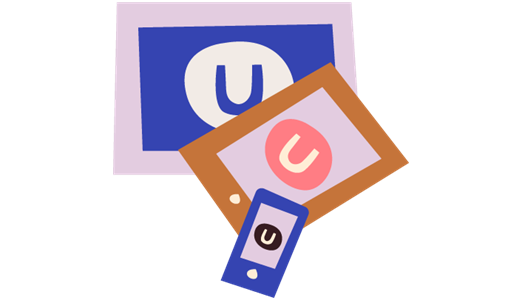
How many devices do you have in your household?
If you’re like the average US household, studies show that you have an average of 11 connected devices. And with IoT devices growing every year, it’s only fair to assume that the number will keep going up the next couple of years.
While not all of these devices will be able to show your website, a lot of them will. That’s why responsive web design has been important for years now and will keep being important for a long time. That's why it’s important that your CMS can handle responsive web design and make your website look great on any device.
Responsive design and SEO
Back in 2015, it happened. The amount of monthly Google searches on mobile devices accounted for more than half of all searches made on Google (100 billion monthly searches at that time).
This change prompted Google to make a big move in 2016: they began the process of changing its search index to a mobile-first index. With most of their searches happening on mobile devices, they wanted to ensure that the websites that showed up gave a good user experience when accessed from a mobile device. Makes sense, right?
So what does that mean? It means that Googlebot, Google’s crawler, will crawl your website as if it was visiting from a mobile device instead of from a desktop.
Further, it means that if your website is not properly responsive and optimized for mobile devices, these issues will be picked up by Googlebot. And since these issues mean a worse user experience it will ultimately hurt your rankings in the mobile search results.
But as long as you're only getting traffic from desktop, you're good, right? Sorry, but no. If the user experience is deemed as bad on mobile devices, your desktop rankings will also suffer for it. Fair or not, those are the rules of the game.
Now you might wonder what has happened since they first announced the mobile-first index in 2016? Google went all-in, that's what happened.
In September 2020 the mobile-first index will be fully implemented on all websites in their index and will be the default way of indexing going forward.
To get good results with SEO, you need to ensure that your website doesn’t have any issues on mobile devices.