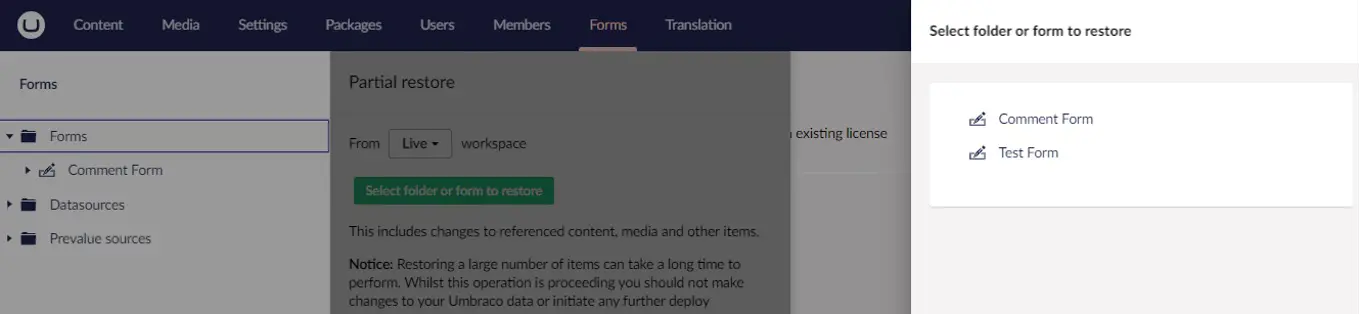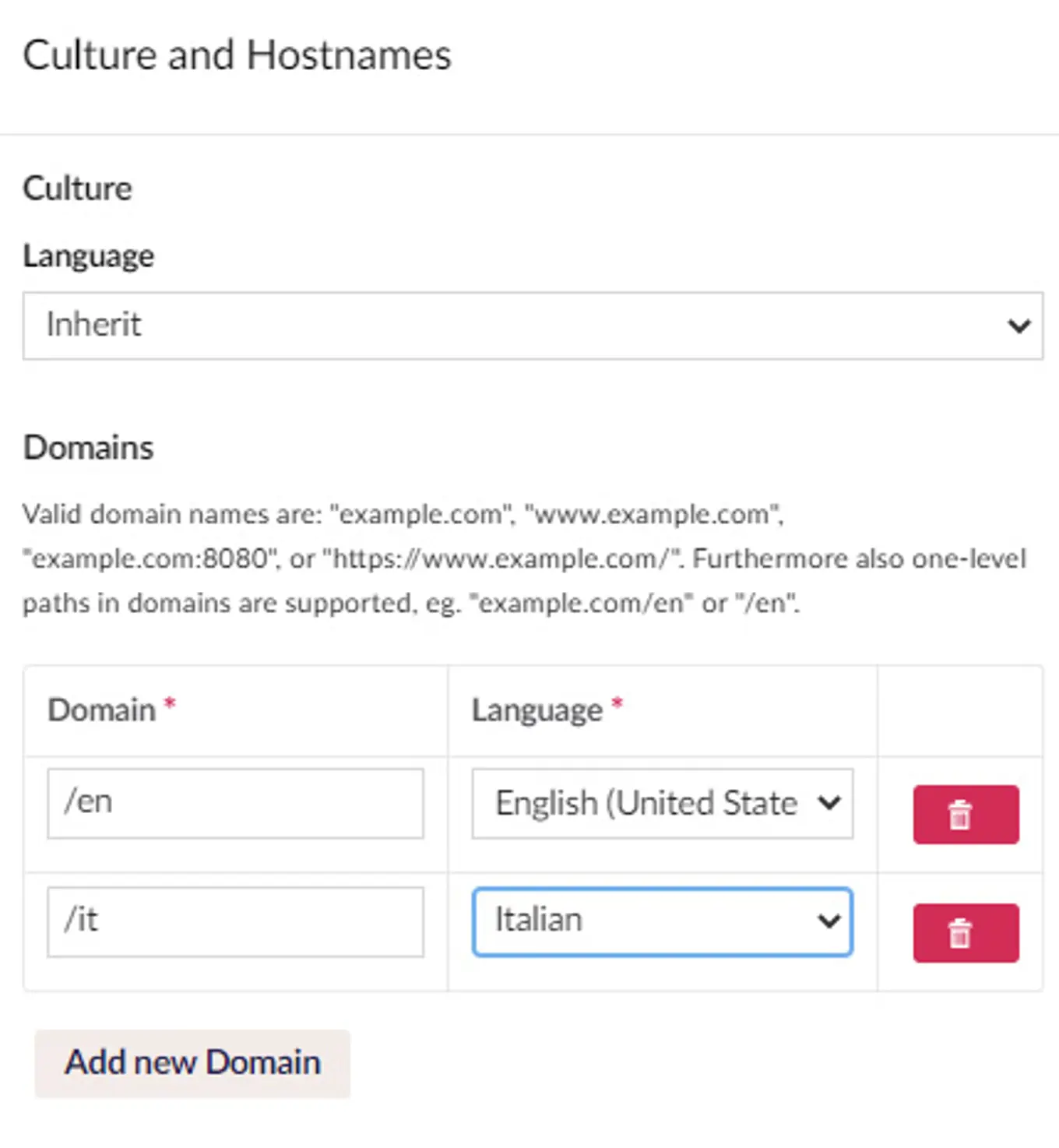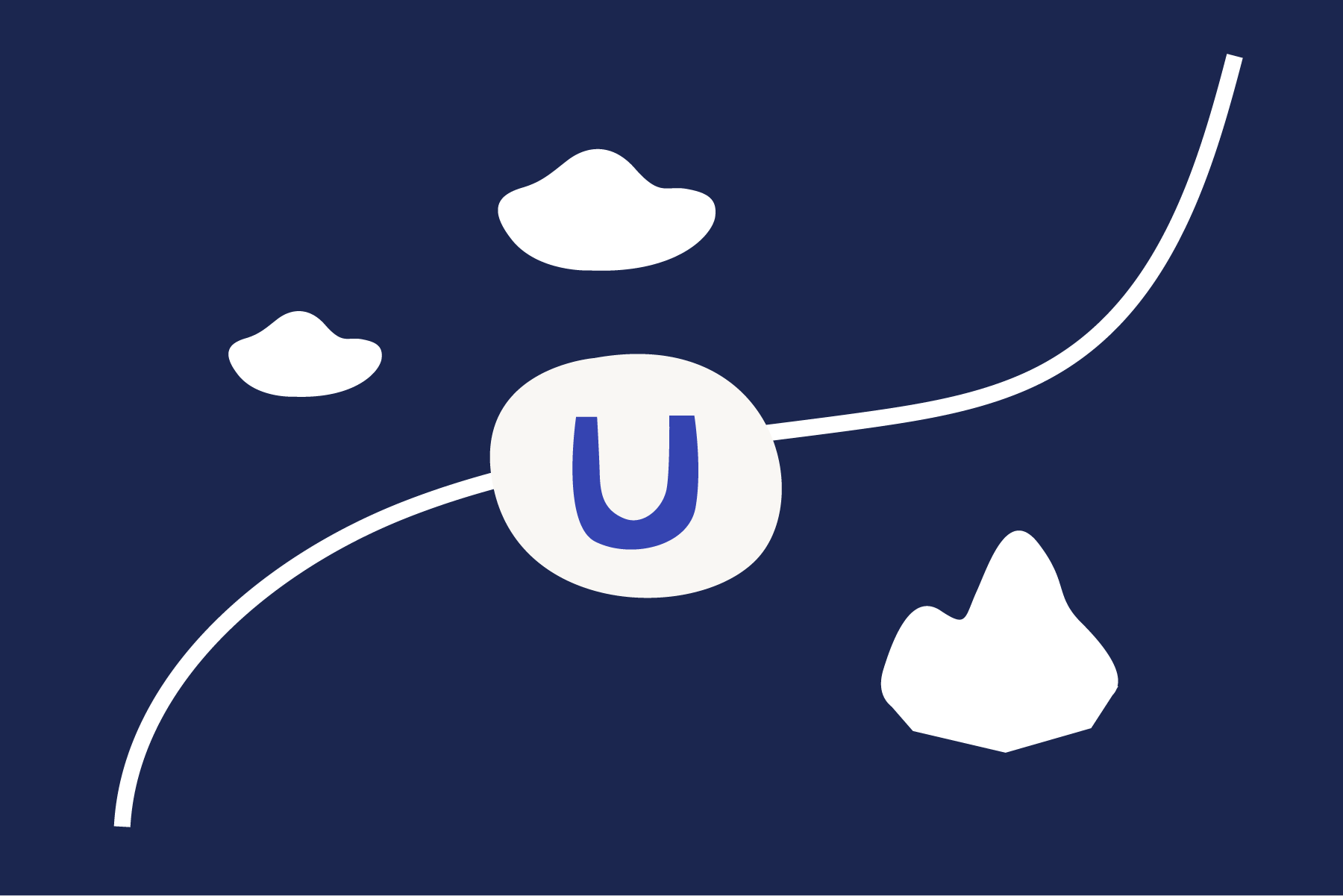This shows the “Edit” mode where you can group projects, create filters, and more. We are currently working on implementing the “View” mode starting with making basic project info available on the Projects Overview page such as a number of environments, product versions, bandwidth and media usage, and more.
This will help keep track of all your Umbraco Cloud and Heartcore projects and we can’t wait to show you. If you can’t wait either, you’re welcome to reach out to the product owner for the Cloud Experience team, Søren Aamand Jørgensen. We’re happy to get additional feedback on the feature before launch.
New in “Next”
Secret management for Umbraco Cloud
We want to enhance the developer experience by introducing a secure way of storing secrets. A secret can be a connection string, credentials for a service or some other sensitive information to be used by the Umbraco CMS.
New in “Later”
API Keys independent of Backoffice Users for Umbraco Heartcore
As part of this feature, we will make API Keys independent of backoffice Users. Currently, an API Key is created for a backoffice User, so the key will get the same permissions as that user.
With this feature, we will enable the creation of API Keys and setting permissions on a per-key basis. We believe this will make it easier for developers to work with and more secure, as the key is not tied to a specific backoffice user.
Updates and history
The item for Projects secrets and application settings has been split in two as we have delivered Enable client certificates from file system as mentioned earlier, and the Secret management for Umbraco Cloud has been added for the remaining part of the feature set.
Media storage Top 50 and Expanded CDN capabilities for Umbraco Cloud have been released and added to the Roadmap History page.