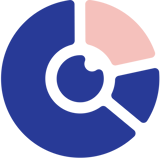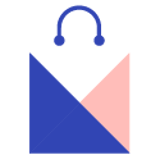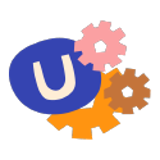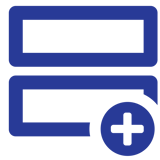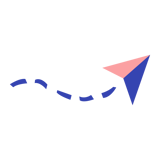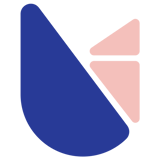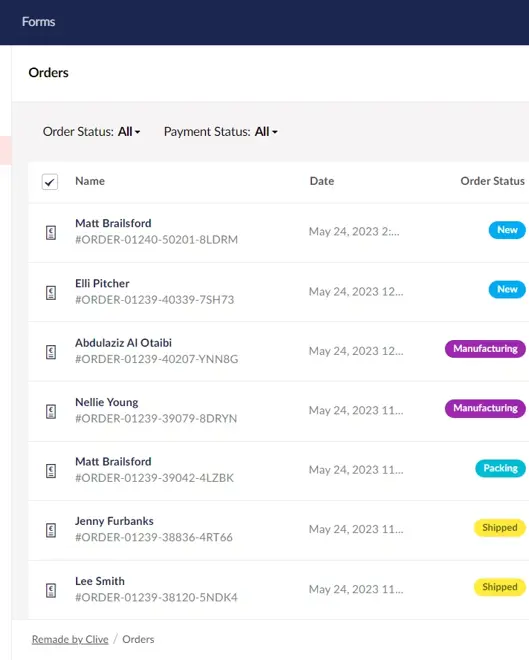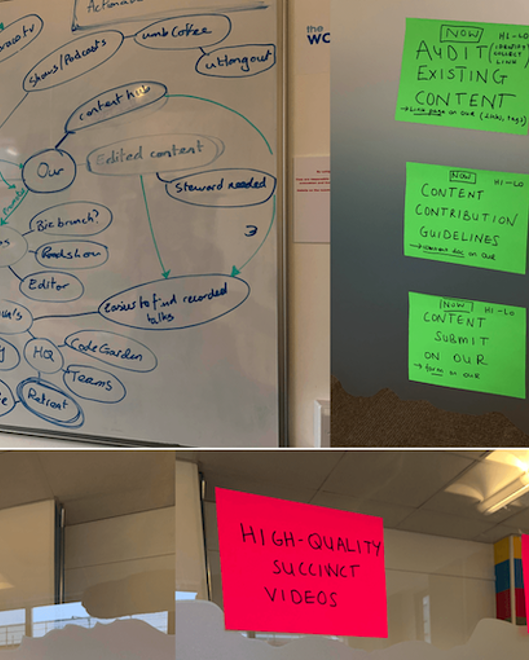Everything You Need, Without Starting From Scratch
Umbraco Add-ons are the fastest way to unlock new capabilities in your CMS. From first-party features to seamless integrations. They let you extend functionality, speed up delivery, and keep your setup clean, scalable, and future-ready.